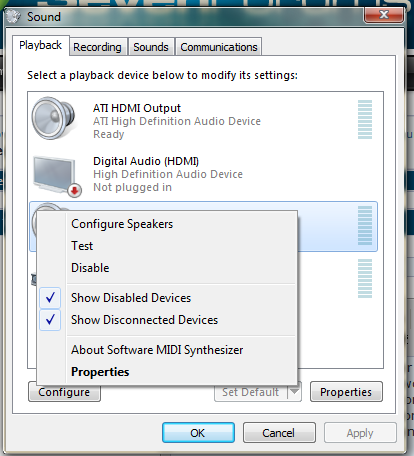New
#1
Windows 7 HDMI sound not working
My computer IS able to send sound through the HDMI port as I remember it working once. It isn't working now though. I have a Nvidia Geforce GT 120 video card and my sound did work once i believe when I was allowed the option for S/pdif output, but now I only have 3 options shown in the photo. I'm hoping someone can help me fix this? I've tried re-installing and uninstalling the realtek stuff.


 Quote
Quote