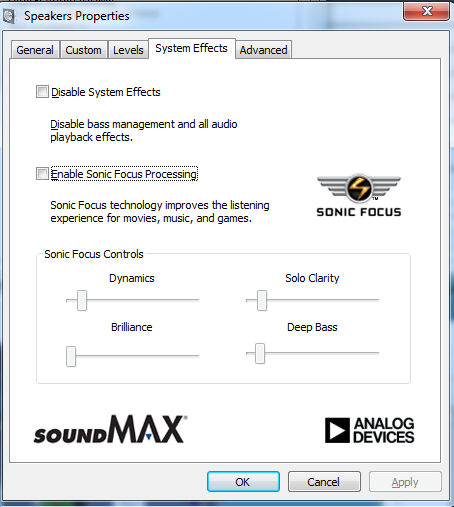New
#1
Onboard Soundcard (ADI AD2000B) 5.1
Hello everyone, I'm pretty sure you've been over this over a thousand times but unfortunately I didn't come across any post concerning the ADI AD2000B chipset of the onboard soundcard of ASUS P6T Deluxe v2 motherboard.
As with most posts concerning the 5.1 surround matter, only the 2 front speakers play and the central one does only when Sonic Focus is enabled. Needless to say that in SoundMax test of the speakers, every one of them is being heard and passes the test, however in games,videos,mp3s only the front speakers play.
Since this is the first post I've made asking for assistance online, feel free to ask anything that hasn't been made clear or is being absent from this post =)
Thanks in advance


 Quote
Quote
 )
)