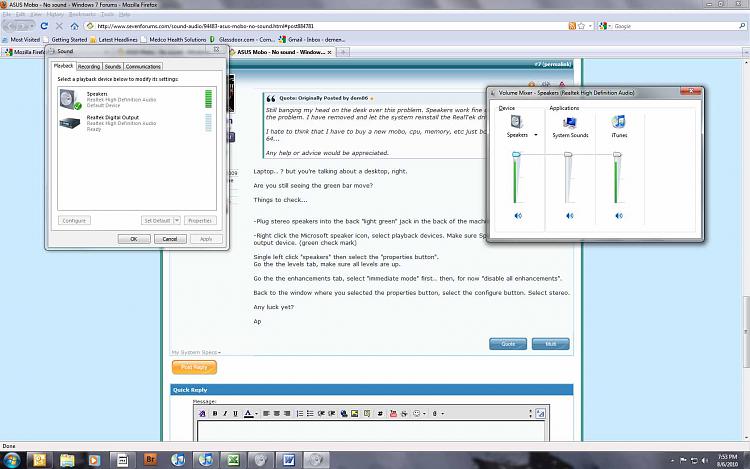New
#1
ASUS Mobo - No sound
I have spent about a week reading through the fixes offered in these great forums but have been unable to fix my system.
I have a ASUS P5E WS Pro mobo. I have tried removing my sound card, reinstalling drivers, reinstalling sound card, reinstalling drivers and all combos of the above and yet I still can't get any sound.
If I play a cd and go into manage audio devices I see the speaker level changing so it is detecting the sound but nothing out of my speakers.
Any thoughts or advice would be greatly appreciated.


 Quote
Quote