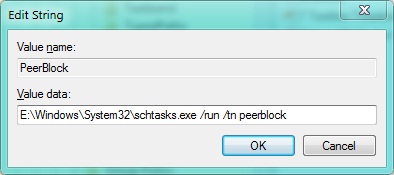New
#1
Auto Startup Program with Administrative Privileges
The short:
I've created a shortcut in the Startup folder for a program I want to run at logon. This program seems to need administrative privileges to run properly. The account I'm using isn't an administrator account. I've opened properties, compatibility, change for all users, clicked run as administrator and entered my password. When I reboot the program still doesn't start. Is there a way to make this happen? What are my options?
The long:
The box I'm trying to do this on is a little Atom powered HTPC in my living room. It's setup running Windows 7 Ultimate x32 with a hack for multiple concurrent sessions, because it's also used as a server with IIS, FTP, ect. With this setup I can remote into the box and change IIS settings without booting my girlfriend off the TV. The program I'm trying to launch at boot is Gmote Server. I have the other half installed my on my Android phone and for those who aren't familiar, it turns your phone into a remote running over WiFi. I need this "server" application to start at login of the "media" user.


 Quote
Quote