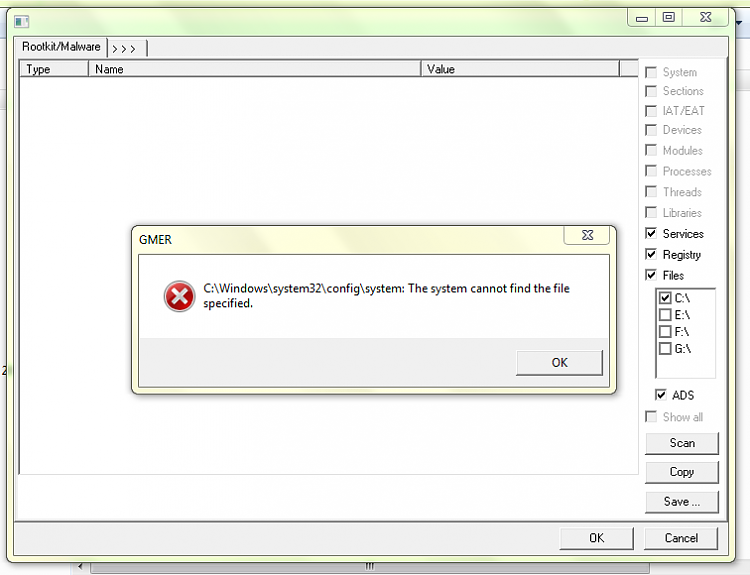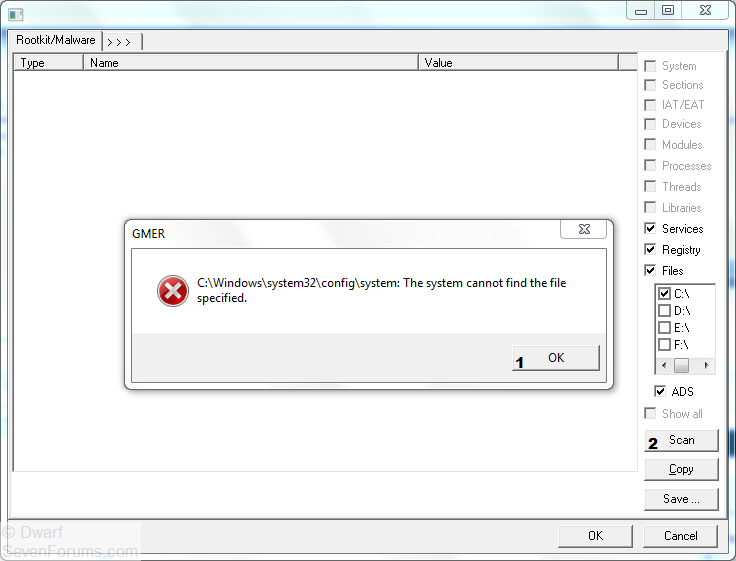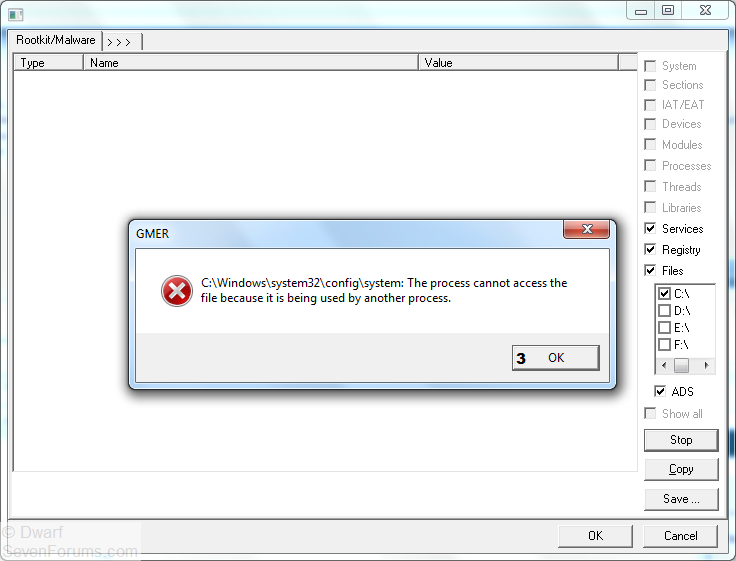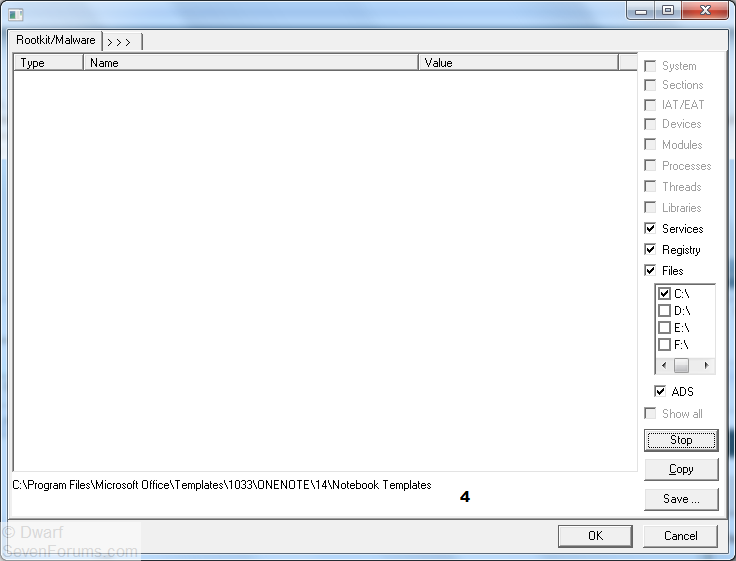New
#1
GMER - Dumb or infected
Hello,
I have a question for you Gentlemen. This morning I downloaded GMER, and went to run it and got what looked like a windows error message. Am I doing something wrong or am I compromised. Thanks very much for any help. I have run SAS and MAMB. Haven't run anything in safe mode yet.
glennc


 Quote
Quote