New
#1
Secunia PSI 2.0 BETA
Secunia has a new Beta out with some changed features. If you install it, it will ask require any older version be uninstalled, and will do it for you. Make note of this new feature available during installation:
These settings can also be changed in the programs settings screen:
Here is the new interface:
And the expanded Secure Browsing display:
If you are familiar/already use PSI, you will like this new version. It's working great on my Home Premuim x64. If you are unfamiliar with PSI it is a great program to scan and inform you of insecure, or end of life programs. It can be set to run at startup and constantly monitor programs (and now even auto update same). Or you can choose to run it manually and manually update, as I do. Insecure programs will usually list a direct download link for the new, secure version. there will also be links to the Secunia bulletin on the insecure program, and link to PSI community discussions on that program.
I highly recommend this free program to everyone. I have been using it since it was just a web based program. I consider it a must have program on my system.
The homepage:
PSI - Consumer - Products
Direct download of the Beta:
http://secunia.com/PSI2SetupBeta.exe
Blog post:
Auto Update your Programs - Secunia PSI 2.0 Public Beta - Blog - Blog & News - Company
A Guy

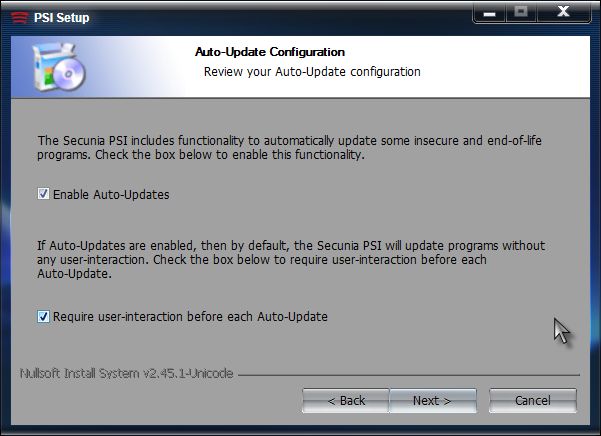
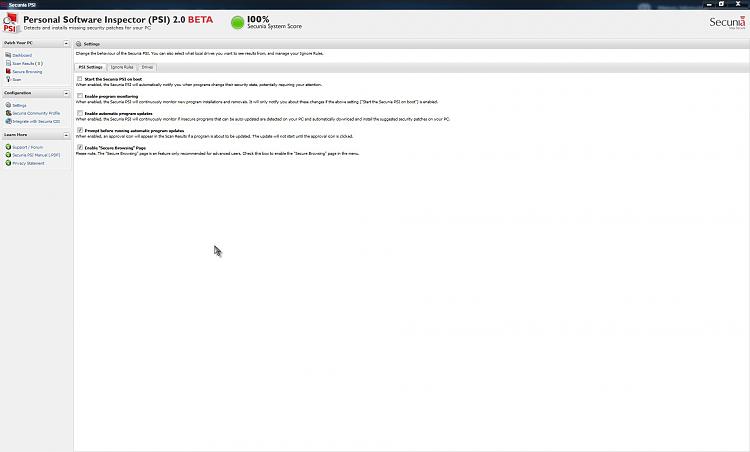
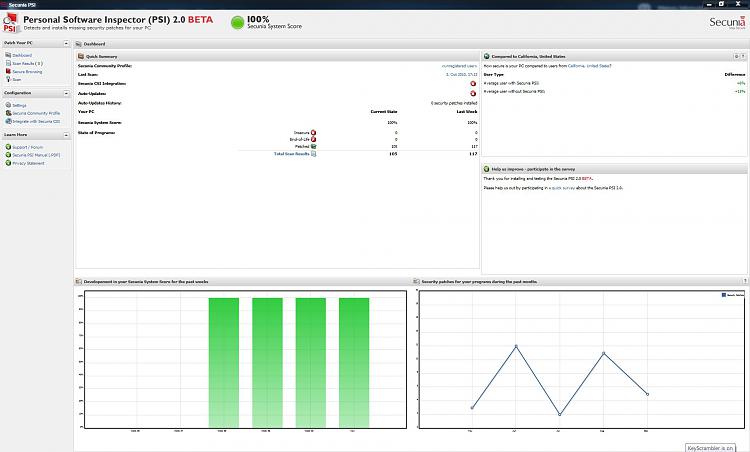
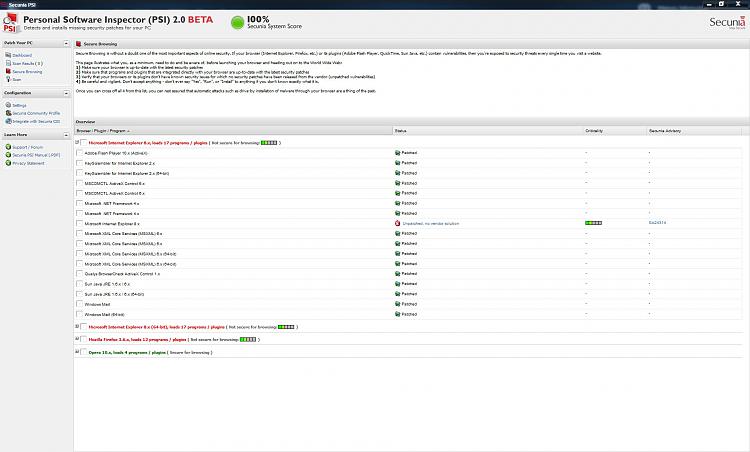

 Quote
Quote
