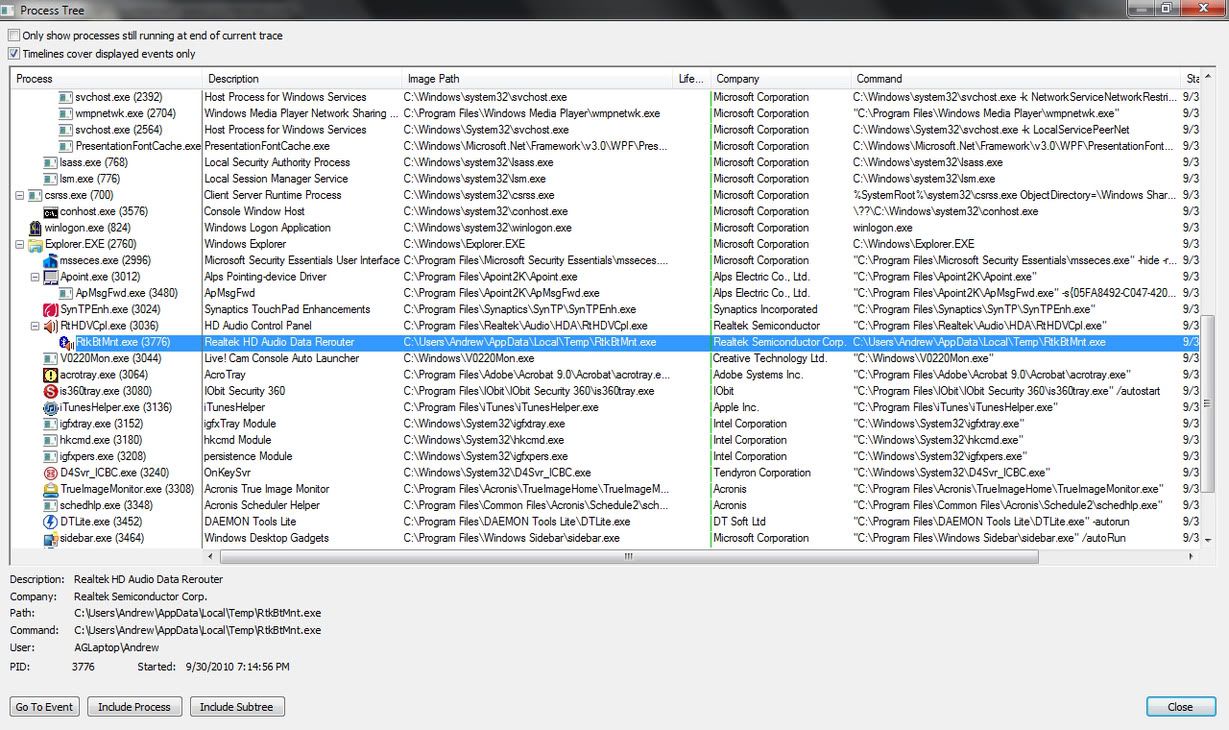New
#1
Rootkit problems
I got what I believe is a rootkit virus, RtkBtMnt.exe, that has installed itself in my temp folder and is associated with a running process Realtek HD Audio Data Rerouter. I don't think Realtek would design their program to run from the temp folder which is routinely cleaned.
I ran a full scan with MSE, which did not find it.
I ran Malwarebytes and used the Fileassassin tool to delete it but it doesn't stay deleted - reappears after rebooting.
There is also this txt file in the temp folder which also cannot be deleted: FXSAPIDebugLogFile.txt.
Any good trouble shooters here that can offer some suggestions?
Thanks.


 Quote
Quote