New
#1
I have no money so anything you prefer has to be free please & thank you.
1. I have all of the sudden not been able to use my scan for malware in my ainti virus. What I mean is if I put a file on my desktop then right click it and click on scan for malware. It says something weird like a installer or something. Here is what is says.
What is says it is doing is downloading it onto the system I do not know. I have recently done a duplicate files finder scan. Also I did the new drivers for both my sound card and my video cards. But it was working fine after both of them I am wondering if it was the duplicate file finder.
2. I use Ca 2010 for an anti virus. It is given to my by my ISP (Road Runner). What I am wondering is if there is any other kind of program I should use for security. Like a on demand scanner or anything else. Like a malware scanner or something. The Ca that I use it called CA internet security plus.
3. Should I be using a third party fire wall. I want my computer to be as safe as possible. I want it to be as secure as I can get it. Is there a file encryption I should use or anything like that. I do use bitlocker encryption. Something else I was wondering is if there is a program that I could get for free that will make my ISP secret. I do not want sites or anyone to be able to see me or where I am or anything like that. I forget what it is called exactly. But I want to have a untraceable I.P. address.
I just noticed that anything I do with my anti virus that same thing pops up. So it must have something to do with my anti virus. Something must have happened. Also it said that it found to things Grokster, And AtlasDMT.com. How do I get rid of them When I did another scan the atlasDMT.com was gone after I quarantined it and deleted it. But the Grokster has not and will not go away. Every time I rescan it is there. How do I get rid of it. Please help. Even if someone can remote access me and help me would be great. I can always call Ca and fight for hours until they do it for me for free. But it is so hard to get them to. I wish someone would please help me. I have a whole bunch of Tools from CA that the guy left on here for me from last time. I guess they will do all the work to get rid of stuff. But I am not sure exactly how to use them . I mean I kind of know. But I do not know where to look for them. I do not even know how to use my anti virus to check where they are in my system.
Last edited by Brink; 03 Dec 2010 at 21:00. Reason: merged


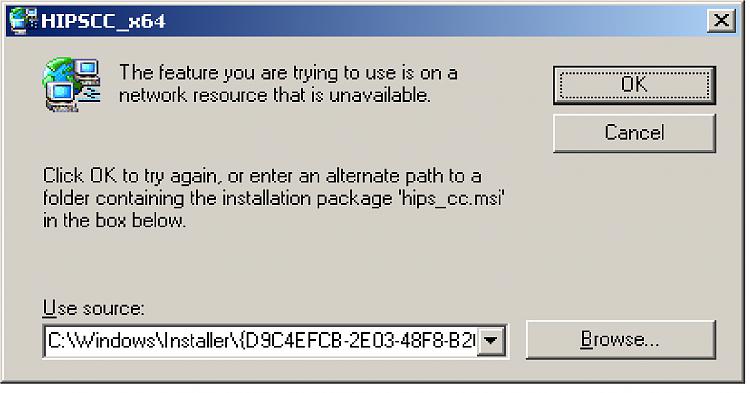

 Quote
Quote