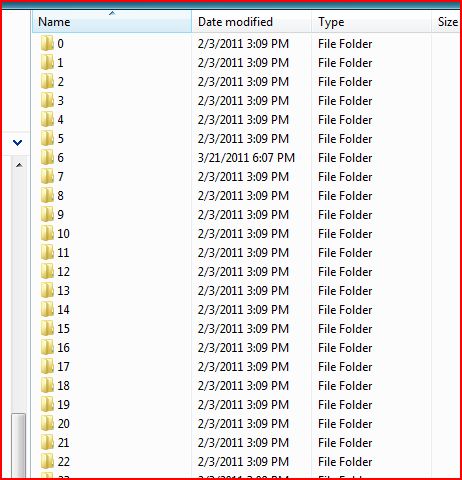New
#191
MSE Freezes Expolorer
Not sure if I should start a new thread or if I can get this taken care of here:
I've been using MSE for a long while now and just recently had a problem. Ever since I installed SP1 for 7, MSE will freeze explorer for 3-5 minutes while installing updated definitions, whether I do it manually or through windows update. MSE will go through the "searching" phase and "downloading" phase just fine, but when it begins the "installing" phase it freezes the pc.
I have tried uninstalling and reinstalling MSE, but the problem persists. MSE works perfectly fine on my old XP laptop and older Vista 32-bit machines, but does not seem to like my setup on the 7 machine. The only change to the machine was the installation of SP1.
I ended up removing MSE for now. Everything else is working fine. System specs are up to date.


 Quote
Quote