New
#131
Though I understand you feel like the program is using too much RAM, I have to concur with the others, 66MB of RAM usage (if that's what it's actually using) isn't going to break your 4gig bank.
As to why it uses that much, I have no idea.
Good luck.


 Quote
Quote



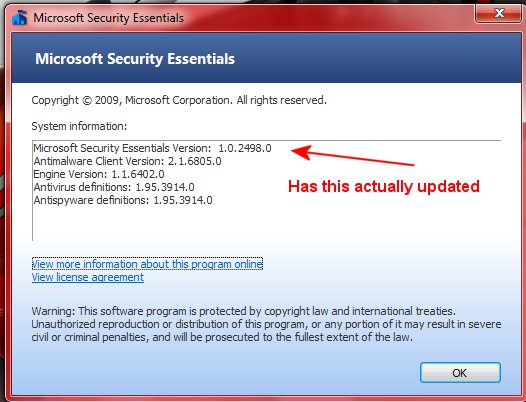
 .
.