New
#1
Malwarebytes
Does Malwarebytes Really Work? Or Is It Just A Scam? Should I Have It On My Computer? I Would Like To Have Extra Security. Thanks.
Does Malwarebytes Really Work? Or Is It Just A Scam? Should I Have It On My Computer? I Would Like To Have Extra Security. Thanks.
Malwarebytes does work. But it isn't something that scans as you use your computer. Its only a scanner you can run periodically. Unless of course you purchase the paid version for like $20. But yes its a good application. You may get false and true information regarding it as alot of us have our own opinions.
Best way to actually protect your system is Using Golden's advice.
1. A good NAT router
2. Firewall
3. "Anti-virus" software
4. "Anti-malware" software
From this Thread
Suggest a free spyware program
EDIT: You can also use a program called Peerblock to block specific known ip addresses of many different things. Highly Recommended What it does is allows you to control who your computer talks to.
Can obtain it from http://www.peerblock.com/
Hah! You call it scam?! No offense but you should probably take this word back.
Its a top-notch security program, recommended by security experts all over the globe.
They've their own forum. Have you seen any scam which have their forum running?
Works perfectly along side other antiviruses and the pro version is even more effective blocking malicious files and sites.
What kinda router do you have? Typically you can logon and see what security Features they have.
Linksys is the best :) heh Just my opinion i dont know much about the netgear routers, but linksys has some DD-wrt gives lots more options allows you to tweak your signal strength etc.
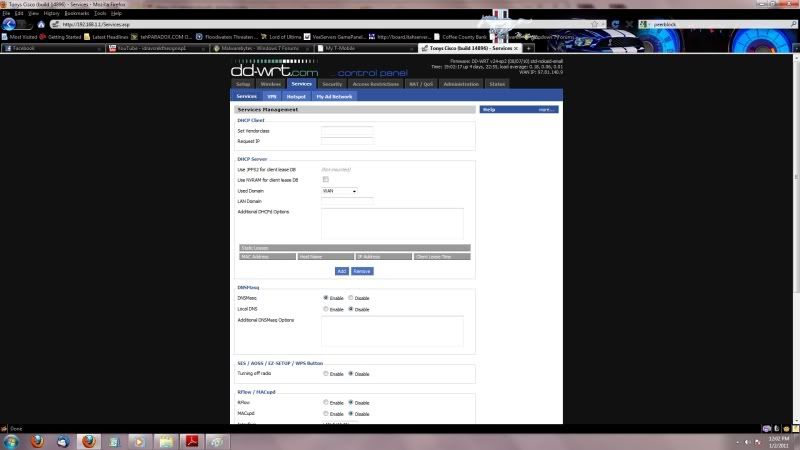
Malwarebytes and MSE work really well together....For example...This morning I ran a Malwarebytes scan...while running scan MSE found a virus....no problems now