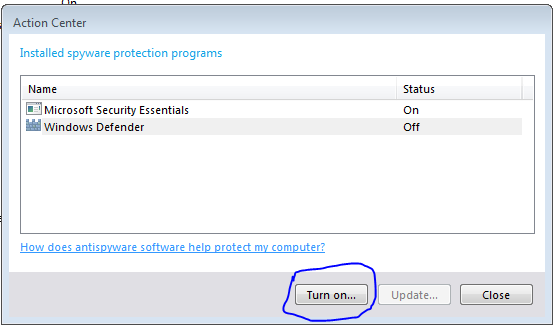Have I got too many AVs? (2)
-
Have I got too many AVs? (2)
Hi,
I have the free Avira security tool and do a scan every few days.
But Windows keeps telling me I have an unprotected computer.
I always thought if you have 3rd party security, you should switch off the Windows one, but someone told me that Windows 7 is more intuitive, so it can tell if you have scanned the system with a 3rd party tool.
If so, why is it still pestering me?
And should I turn the Windows security stuff off?
thanks a lot
-
-
"Security tool"?
As far as I know, Avira is an anti-virus program.
You should still make sure the Windows firewall is active.
-
-
-
Is Avira showing an open umbrella in the task tray?
-
If you have Avira installed, Windows Defender should be disabled.

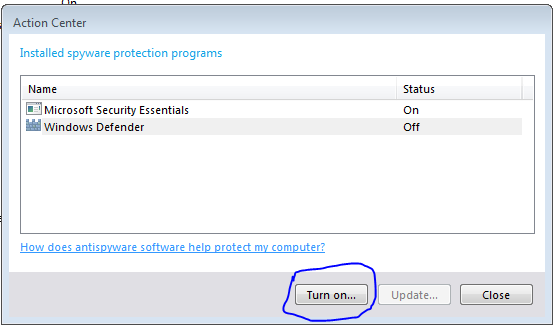
Mine has already been disabled.
If yours is not, you can disable it from the Security Center.
Windows should start to monitor Avira.
-
Thanks guys,
I have the open umbrella yes.
It doesn't seem to be Defender pestering me but MS Security Essentials (unless they are the same thing).
Also, I can't find Windows Firewall anywhere. So I don't know if it's on or not.
And now Security Essentials appears to be telling me that Avira itself is a threat! (unless I misunderstood):

-
-
It doesnt really make sense to have both avira and MSE. MSE would have disabled defender, but you need to make up your mind about MSE/avira. Keep one of the two, whichever you prefer. To add a second layer of security, use an on-demand scanner like malwarebytes antimalware free.
-
Running multiple AVs may cause conflicts in base system drivers resulting in BSODs, we have seen such cases in the crashes and debugging section. MSE uses the mpfilter.sys driver which handles the antimalware engine, it can become problematic if Avira tries to tamper with this. Keep MSE and remove Avira
-
Bill2 is spot on!
Use one or the other. Some of us members use MSE along with MS firewall. We also use MBAM and SuperAnitspyware for a second layer of protection.
-
Also, I can't find Windows Firewall anywhere. So I don't know if it's on or not.
Windows Firewall has its own control panel.
Open it up. It will say if it is on next to "Windows Firewall state".
If it is off, turn it on in the left margin.


 Quote
Quote