New
#1
Virus Help Needed
Just today I got an Virus on one of my home computers. It disabled MSE and disallows me from accessing any resources, running programs, or starting the task manager or system tools like cmd.
I can still access Safe Boot mode and ran MSE from safe boot, but the virus/ rouge AV is still on the computer, other than that It turns the desktop a blue color and floods my router with high pings, I can see this from router logs.
Here are some pics, I had to take them with my cell because it disabled the Snipping Tool.
Any help on removing this rouge AV would be much appreciated!

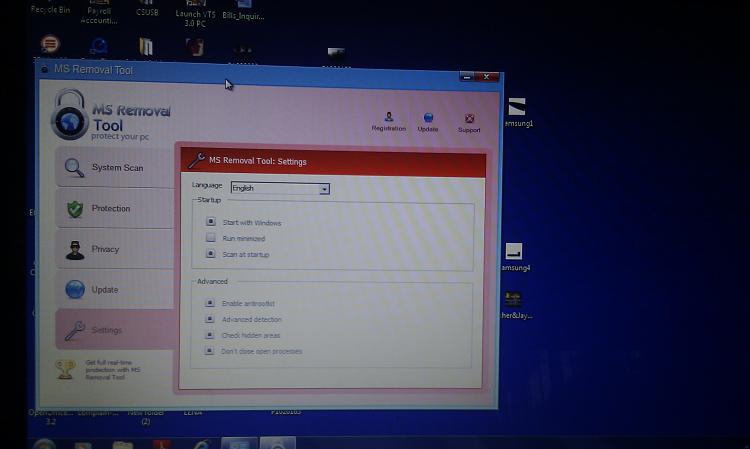

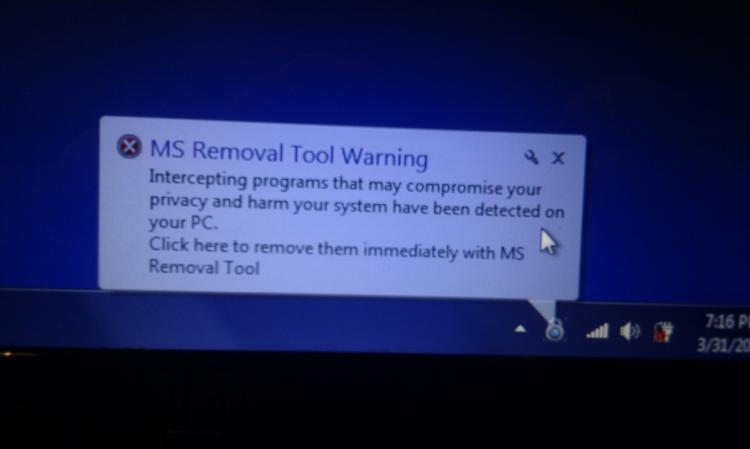


 Quote
Quote button.
button. to download the ESET Smart Installer. Save it to your desktop.
to download the ESET Smart Installer. Save it to your desktop.
 button.
button.

 , and save the file to your desktop using a unique name, such as ESETScan. Include the contents of this report in your next reply.
, and save the file to your desktop using a unique name, such as ESETScan. Include the contents of this report in your next reply. button.
button.