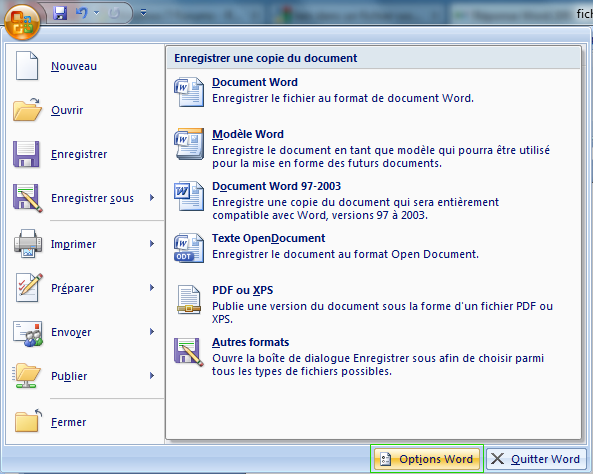New
#1
web links in word 2007
When I copy an url from the address field in Explorer into a word document it imidiately turns blue indicating it's accepted as a link.
Do I however ctrl+click it, I get a message that it has been canseled due to limits in the computer and that I should contact the administrator. Well, that's me and I don't know, what to do.
My english is rather limited too so I don't know the right words to searce for system help.
Hope you can solve this for me.


 Quote
Quote