Security Essentials and iTunes
-
![]()
Security Essentials and iTunes
Let me start by saying that I finally know what the problem is, I just don't know how to fix it
About a 2-3 weeks ago, when connecting my iTouch (1st gen) to sync with iTunes it would freeze the app (but all other windows and programs worked fine). You could hear Windows "recognize" the device and if you left it attached, after about 3 minutes iTunes would then start responding again. However my iTouch wouldn't show up. It was recognized in device manager with no errors, just not showing in iTunes. I could attach it to my Netbook or any other PC I had and it would be recognized and work perfectly, just not with my main system.
After spending hours online trying to find a solution and going through the normal stuff (i.e. Re-install of iTunes, update of drivers, reset iTouch to defaults etc.) I finally came to the conclusion that perhaps it was possible that something was just amiss with that particular PC. Since it had been awhile anyway, I decided to just wipe and reload Windows just to ensure everything was working correctly.
To my surprise, the exact same issue returned! At this point I knew it had to be some type of issue or conflict with another piece of software I had installed. So once again I formatted and began a reload of my system, only this time I noted and tested at each step of the re-install (installation of Windows updates, drivers and software). I finally found what was causing the issue! And the culprit is........(drumroll please).........
Microsoft Security Essentials
No way you say! Yes way and I proved it....
By stepping through the re-install process and testing iTunes after every change, it stopped working and gave me the same issue listed above right after I installed Microsoft Security Essentials. Just to put my mind at ease, I uninstalled Microsoft Security Essentials, and immediately the issue went away and iTunes was able to see my iTouch again.
At this point, I'm not sure if it's a iTunes or a Microsoft Security Essentials issue, so I'm posting this in both forums.
System:
Win7 Ultimate x64 SP1
i7 920
12GB RAM
128GB Corsair SSD
Asus P6T Deluxe
eVGA GeForce 465SC
iTunes & Microsoft Security Essentials (latest versions)
Anybody have an idea of how to resovle this (other than the obvious one of removing Microsoft Security Essentials)? I actually like Microsoft Security Essentials as my AV client so I'd like to find an answer that allows me to continue using it.
Thanks in advance for any help,
Mike
-
-
I have both iTunes and Microsoft Security Essentials co-existing peacefully on my machine.
Have you looked to see that Windows Firewall isn't somehow blocking iTunes....
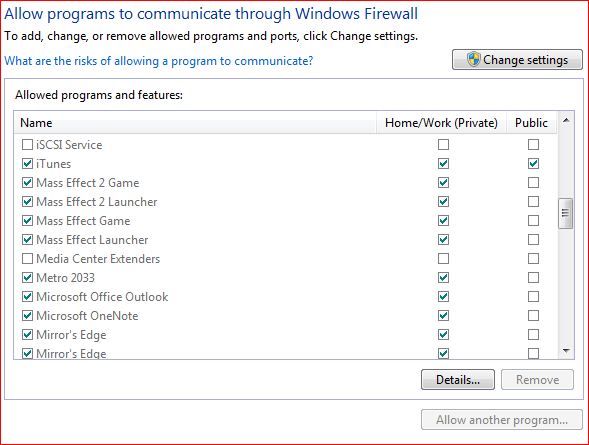
BTW I use iTunes for my iPod.
-
Actually on that machine, Windows firewall is turned off. And I have a netbook and another pc that are running iTunes and MSE and they have no problems recognizing the ipod.....that's what has made this issue so frustrating.
Hmm....I just had another thought. All the machines are running Win7 SP1, BUT the 2 that can sync with MSE installed are 32bit versions, however the one that can't is 64bit. Not sure if that makes any difference though. All are clean installs with Win7SP1 media, not SP1 installed later.
-
-
If you look at my system specs I am running a 64-bit version of Windows 7. And iTunes and MSE co-existed nicely together with or without service pack 1 installed.
I don't have an answer to your solution but 64-bit compatibility isn't the issue.
One thing I will say is to make sure you get iTunes from Apple's site, and make sure you get the 64-bit version if you're running a 64-bit OS. I'm sure you've done this since I'm not even sure the 32-bit version of iTunes will even install on the 64-bit version of Windows, but....
-
![]()
I'd just like to confirm this issue, in case others find this via a search engine. I have the exact same problem. I'm running Windows 7 SP1 64bit, and when MSE is installed, I cannot sync my iPad or iPhone. When I plug them in, Windows sees them and I can access them via Explorer. But iTunes freezes for a few minutes and then fails to show them. Uninstalling MSE immediately fixes the problem.
Other things to note:
- Sometimes unplugging and plugging back in enough times eventually causes it to work. (A lot of retries, though, on the order of dozens. I did this before I discovered that uninstalling MSE fixes it.) The iTunes hang is still there even on the extremely rare occasion that it works.
- I tried uninstalling and then reinstalling both iTunes and MSE multiple times. Only leaving MSE uninstalled completely seems to fix the issue.
- The iTunes binary is 32bit, as are the associated programs such as iTunesHelper. Only the installer is 64bit. I don't know if this is related to the problem or not.
I haven't determined what the root cause is or how to resolve it short of uninstalling MSE.
-
Glad to see I'm not the only one with this issue.  Apple just released a new version of iTunes (10.3.1.55) and I'm still having the issue. Once again, I can only get my iPod to be recognized by iTunes by completely removing MSE.
Apple just released a new version of iTunes (10.3.1.55) and I'm still having the issue. Once again, I can only get my iPod to be recognized by iTunes by completely removing MSE.
One other piece of information I have found though is that I have tried to recreate the issue on my work pc (i7, Win7 x64) and a second PC at my home (Q6600, Win7 x64) and both of those work perfectly.
I'm running basically all the same applications on all 3 computers so I don't think the issue could be a conflicting piece of software. The only thing that comes to mind is that it might be some type of hardware driver issue since the problem is specific to just my main PC. (i7, 12GB RAM, 128GB SSD, GeForce 465, X-Fi).
I guess I'll have to stick with AVG Free until someone finds a resolution for this.
Mike
-
-
Have you actually tried to just add iTunes, and any other iTunes/iPod/iTouch executables into MSE's exclude list?
-
Mike, I'm definitely still having this issue as well. The iTunes upgrade made no difference. I agree that it seems at this point must be hardware/driver-related. Otherwise it should be affecting more users. By any chance are you using a Ralink RT61 (mine was sold as a Rosewill G300LX) wireless card? Everything else on my computer is pretty basic (i7 920, X58 extreme, HD4670, 6GB RAM). The only thing is the crappy wireless card, but even that was a pretty big seller.
Airbot, yes, I tried adding all the running Apple processes to the exclude list. I also disabled realtime protection. Neither had any effect.
-
No sorry, no wireless card. The only add-in card I'm running with the exception of my X-Fi and GeForce 965 is an Asus 2 port SATA III controller for my SSD drive. The motherboard I have is an Asus P6T Deluxe and I'm running a i7 920 as well. I do have it overclocked to 3.6ghz, but I'm put it back at stock an still have the issue.
-
I am having this exact same issue (Windows 7 Ultimate 64-Bit). I think it may be a windows firewall issue. Try disabling Windows Firewall.
I disabled both real-time protection in MSE and my Windows Firewall and my iPod showed up within milliseconds within iTunes. Disconnected the iPod, turned firewall back on, but not real-time protection and plugged the iPod back in and it did not work. Does anyone know what settings I would have to change in Windows Firewall to get this back working? Also, what has happened in the last month or so to Windows Firewall or iTunes to screw this up? Thanks for any input.
BTW, First time poster, long time lurker!


 Quote
Quote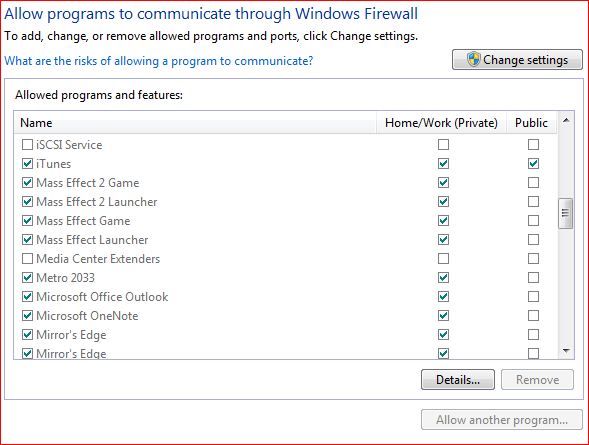
 Apple just released a new version of iTunes (10.3.1.55) and I'm still having the issue. Once again, I can only get my iPod to be recognized by iTunes by completely removing MSE.
Apple just released a new version of iTunes (10.3.1.55) and I'm still having the issue. Once again, I can only get my iPod to be recognized by iTunes by completely removing MSE.