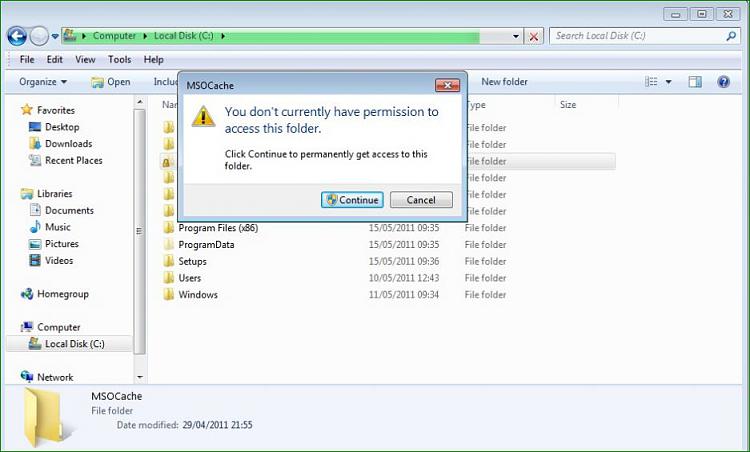New
#11
New Win7 user having problems with security & permissions
-
-
New #12
FWIW. Some of the folders that are listed in windows explorer are really not folders but in-place references for programs that expect certain files in specific folders. Sometime you can see two identical named folders in a directory listing, one is just a pointer..
Rich
-
-
New #14
Yeah, sorry I've totally misled you there. The problems are shown in the images.
So now that we're referring to the same issue, do you know a way to avoid seeing these notifications and security categories ? Simply to make Windows 'trust' me in a way it shouldn't take over my data.
Thanks
-
-
New #16
Why not ? I don't see why I shouldn't be able to open any folder on my hard disc. The point I'm trying to make is, I've never seen such notifications before on my WinXP (and pre-XP), and I would really, really like to get rid of them. The same locker appears on my user folder too (spent my time on messing with it as well that time). I'd simply like to put an end to that; I don't want Windows 7 to control my security or anything, I only need it to manage the my system's resources, not my data. This is my view at least...
By the way I highly appreciate you for replying continuously and trying to help. Thanks for that.
-
New #17
The reason Microsofties don't want users opening operating system files is to prevent damaging it, saving us from the need for a clean install to fix things.
-
New #18
You can not treat Win7 like XP, They are not the same. Forget most everything you know about Windows and start again.
Security has been tightened for a reason.
There are many locations that you can access but should not, hence the warning and the continue button.
Documents and Settings are no longer used and are Junction Points to direct old software to the Users folders.
You should not be running as full admin. That was the reason most people complained about XP's security faults.
-
New #19
Thank you both, you couldn't have explained it in better words. All clear.
-
New #20
Just to drive the point home to anyone who may read this thread......
I may miss a couple of areas, but this is just some quick info...
The user safe areas are for the most part....
Desktop
Libraries
Documents
Music
Pictures
Videos
Downloads
External HDD's
Internal Additional Drive used for data only.
All other areas are locked down to prevent,,,,
Users from changing/deleting system files
Viruses/Malware from accessing/changing files
With UAC enabled, all additional data (for the most part) that would go into Program files for some app is redirected to
C:\Users\profilename\AppData\Local\VirtualStore
C:\Users\profilename\AppData\Roaming
Those are (for the most part) user accessible areas also.
Temporary Internet files are located at
C:\Users\Profilename\AppData\Local\Microsoft\Windows\Temporary Internet Files
C:\Users\Profilename\AppData\Local\Microsoft\Windows\Temporary Internet Files\Content.IE5
Temp files are located at
C:\Users\Profilename\AppData\Local\Temp
C:\Windows still has a Temp folder and may be accessible, but not much is saved there
C:\Temp does still exist (usually but not always) but not much should be in there.
C:\ should not be used for anything by the User
Stay away from TakeOwn ,,, it can be used improperly and in the long run, maybe not right away, you more than likely will have to re-image your system at some point.
Again, Win 7 is not WinXP and should not be treated the same.
Everyone should be running with UAC enabled and use the Run As Admin option where needed.
Any app that requires UAC be disabled should be replaced or upgraded.
Only you can prevent your system from getting infected and at this time in Win7, there should be dang near almost no excuse for it. Again, almost.
In other words, Don't Blame Windows, Blame the keyboard/mouse operator, and Third Party Developers.
Related Discussions


 Quote
Quote