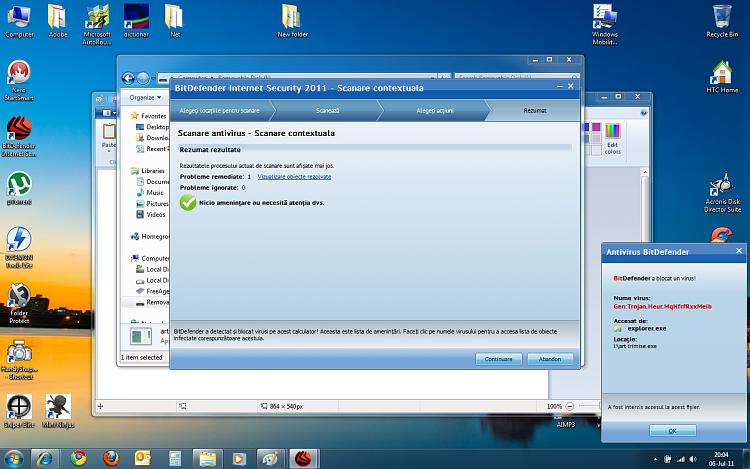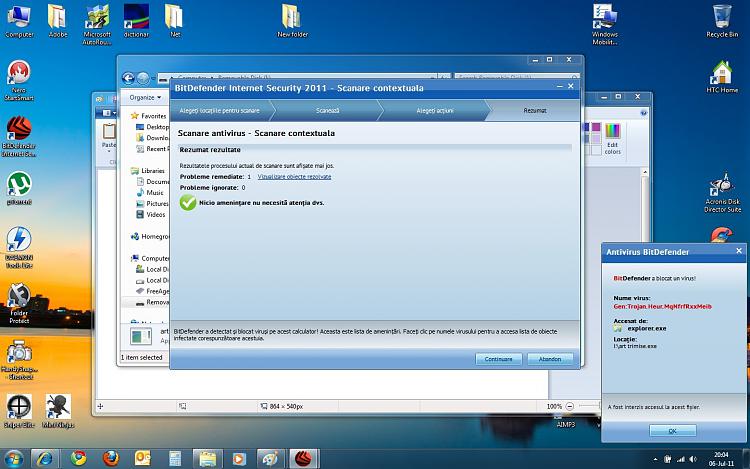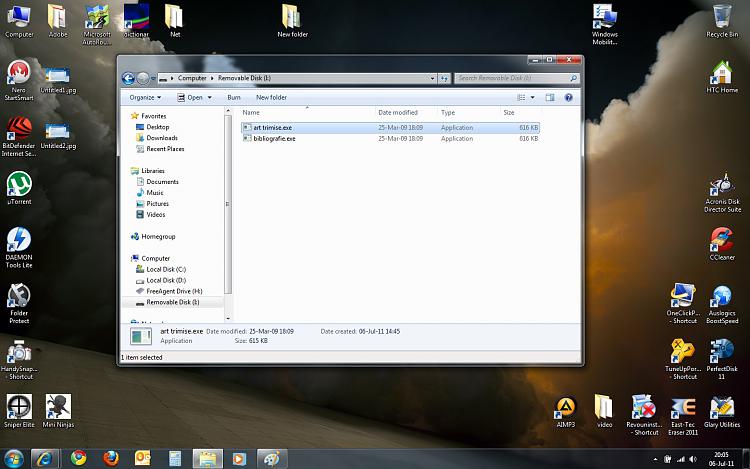New
#1
USB Stick
I'm sorry if I'm offtopic.
I have a problem. I used one stick on somebody's computer. When I try to use the stick on my laptop, the folders are coming in extension *.exe. These folders can not be opened anymore. There is anything that i can do to solve my problem????


 Quote
Quote