New
#21
VIRUS has formatted hard drive
-
-
New #22
done a microsoft security essentials and saying everything clean and same for malwarebytes what should i do next
-
New #23
I would clear off that external drive to make room for a backup and then do a full system image backup.
See the following link:
Backup Complete Computer - Create an Image Backup
Once that is done, play around with the undo delete software and see what you can recover. If something breaks for some reason and you can't boot back into windows, at least you have a backup of your drive exactly as it is now.
If you do get your files, copy them to the external drive and do a clean install of windows 7 on your computer (format the drive completely from the installation media) Then you will need to reinstall all of your programs but you will at least have all of your recovered files.
Most importantly, stop using Avast, it's free and as the saying goes "you get what you pay for." Install MS Security Essentials instead (the one exception to the saying) and be sure to keep your PC up-to-date with the latest patches, versions of Flash, etc. Also, be weary of "sketchy" sites and avoid them if at all possible
-
New #24
also i forgot to mention ive recovered some windows restore files and they are on my pen drive
Name Date Modified Type Size
PropertyPage.1.etl 14/09/2011 00.00 ETL File 192KB
PropertyPage.2.etl 13/09/2011 23.51 ETL File 51KB
RestoreUI.0.etl 19/11/2011 13.07 ETL File 320KB
RestoreUI.1.etl 23/06/2011 15.13 ETL File 16KB
RestoreUI.2.etl 23/06/2011 11.21 ETL File 31KB
RestoreUI.3.etl 22/02/2011 14.41 ETL File 10KB
RestoreUI.4.etl 30/08/2010 16.26 ETL File 19KB
how would i be able to use these to maybe do a restore without losing anything else or damaging it any more
-
New #25
You can try booting to the windows installation disc and see if it will let you use a restore point from the infected drive.
See the following link (Option 2):
System Restore
However, I think that might end up being a dead end if this virus really did delete most of your data. And simply copying those files to a flash drive will not allow you to restore from them. Still, it might be worth a shot.
If not, refer to my previous post
-
New #26
also that strange user is called uuid:10000000-0000-0000-0200-0025AE90C9E1 and in my user folders has there own folders and all of my folders have been shared with it since the virus but there is no files available on uuid:10000000-0000-0000-0200-0025AE90C9E1 user account
-
-
New #28
do you want me to try that remove windows recovery website that pooman posted before??
-
New #29
That depends, do you have something on your screen like this:
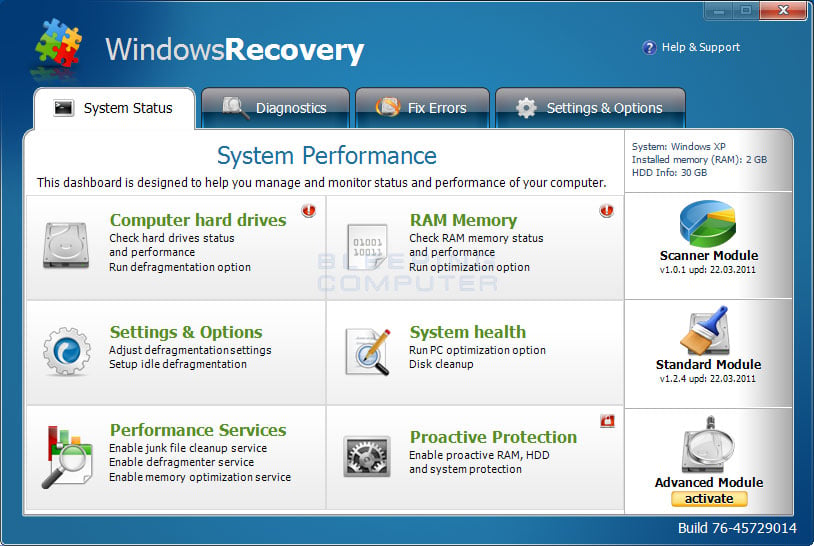
If not then you don't have the virus. You need to either manually try to find those files or do the backup->recover files->reinstall windows procedure I was talking about before
-
New #30
not that i can remember i just been onto my pen drive and found all of my NTFS are they any good for recovering any of the files that have vanished??
Related Discussions


 Quote
Quote