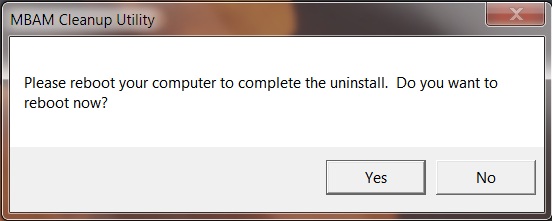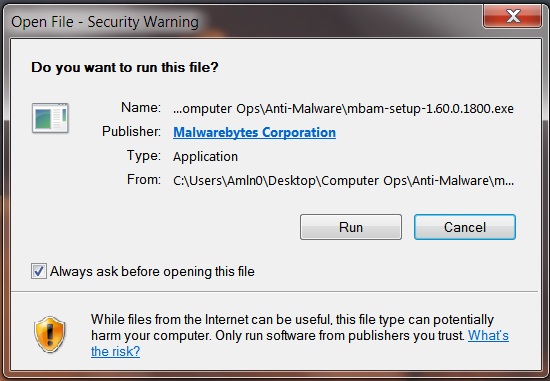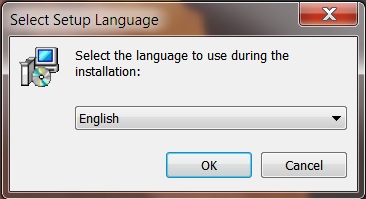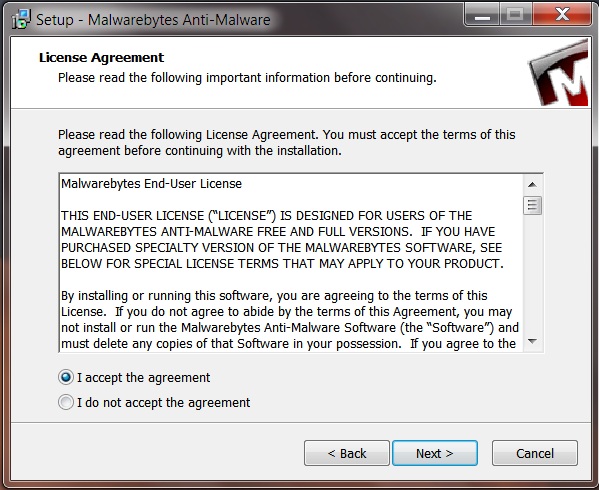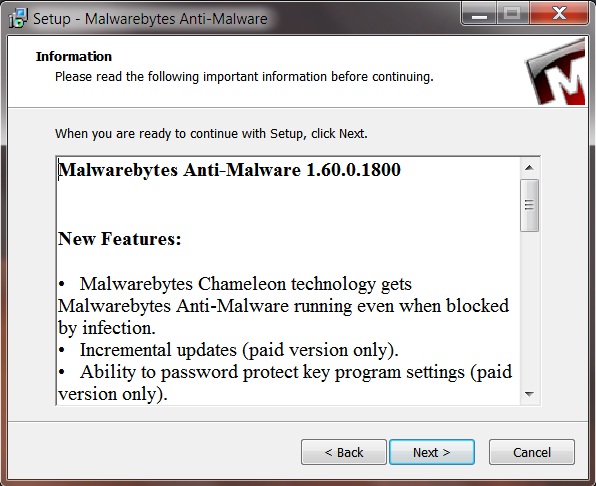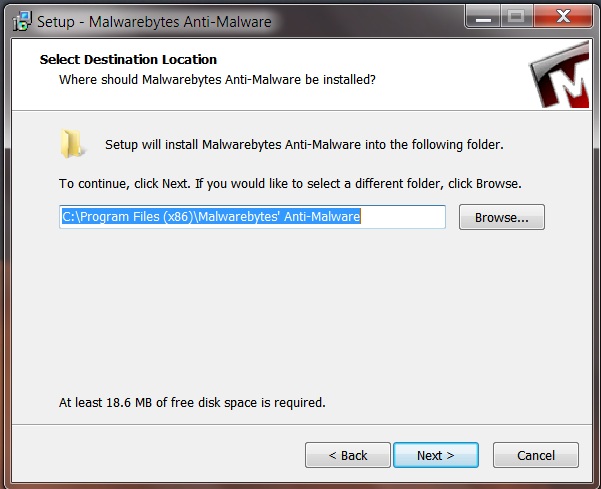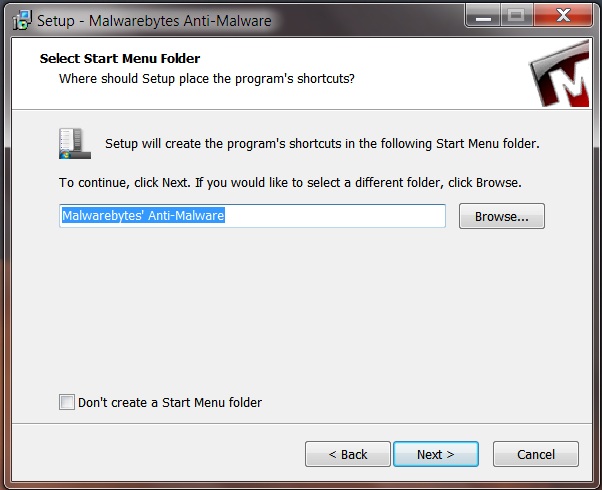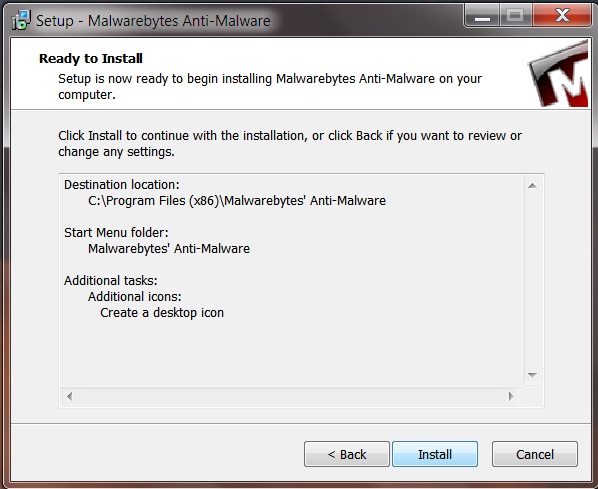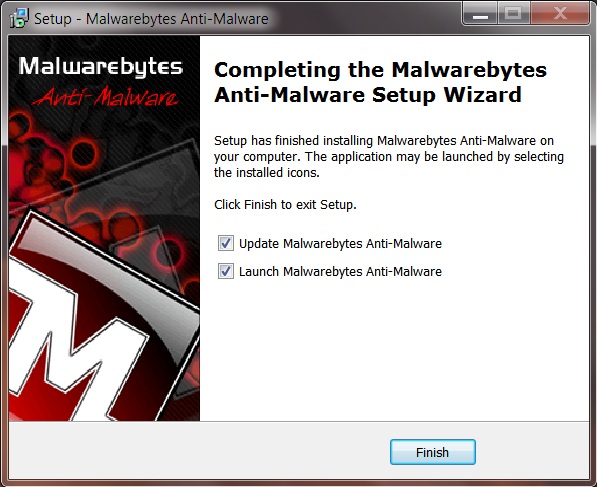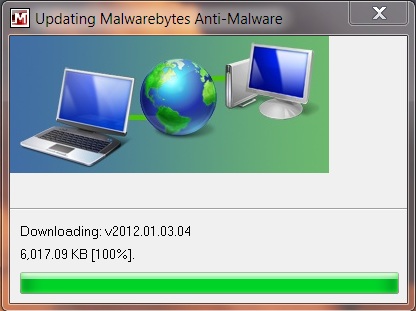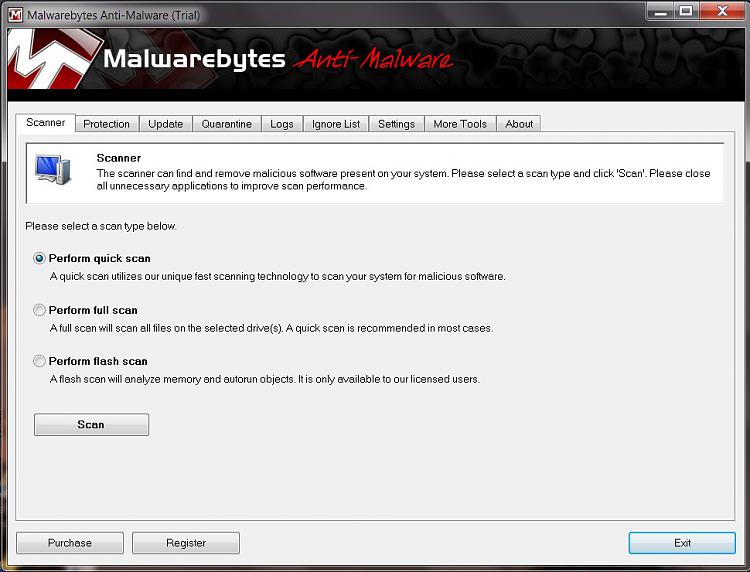New
#1
Malwarebytes v1.60.1800 Program Update Freezing with XP
01-02-2012
As of this post I have only seen this problem arise when Mbam's upgrade is installed with a stand alone XP OS, and not with a Windows 7 - XP dual-boot system, but that is not to say it cannot happen.
There has already been one SevenForums member that has had problems, and that is what prompts me to post.
This is what happened to me:
In the meantime I saw this:
I had to dupilcate the problem because I did not check the process tab as per gr's instructions, and this is how it went.
After the program upgrade Mbam updated itself, but did not open to the Scanner Tab, after a short delay I clicked on the shortcut, and I saw this:
That is the shortcut icon with the setup File along side the error box.
I then clicked on "To see what data this error report contains"
Then on "To view technical information about this report":
Our C & Dbg guys will like this:
At this point I closed all that out, and preformed the "Three Finger Salute" to open the Task Manager, and this time Mbam was listed. I selected it, and clicked on "End Task".
This is what I saw:
I then went to the Processes Tab, found Mbam.exe (sixth one down), selected it, and clicked on "End Process". Received a warning, and clicked on Yes.
I closed Task Manager, and was back at the Desktop, and a little unsure of what to do next.
If you go to the Mbam Forum , and look for an XP tie-in you will see several threads.
I even tried the MSE Exclusions rules, then a re-install, and ran into the same problem I described above. If I didn't have to have exclusions before, why do I have to now?
Something is not right.
Then I saw in this post from the Mbam Forums about making sure that Mbam is completly removed. Here is the link for the Mbam Cleaner
I ran that.
Re-installed Mbam.
It updated itself, and went right to the Scanner Tab.
There was a pop-up that asked if I wanted to try the Pro version for a fortnight, and I clicked on Yes.
Ran a quick scan, and all is okay.
I know it is a little dangerous to have both Mbam, an MSE on Real-Time Protection, but for what I went through I thought, why not?
For the record, I have searched, and some users are affected by having both run, and some users are not. I will post back if they act up.

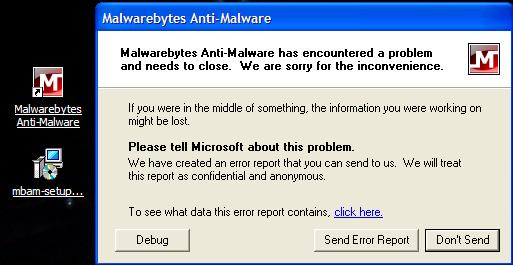
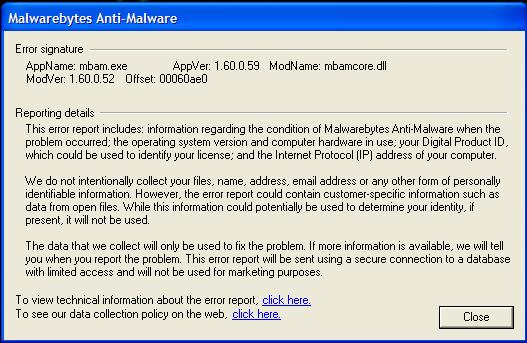

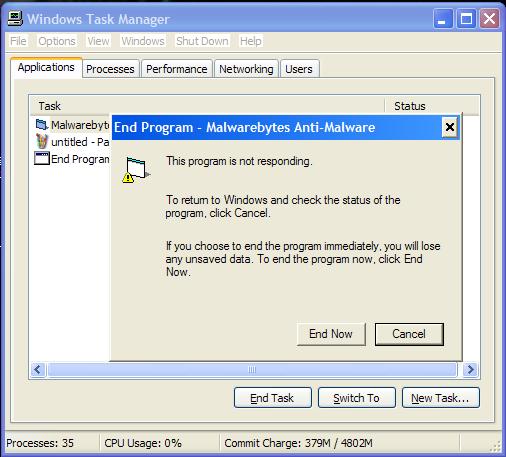
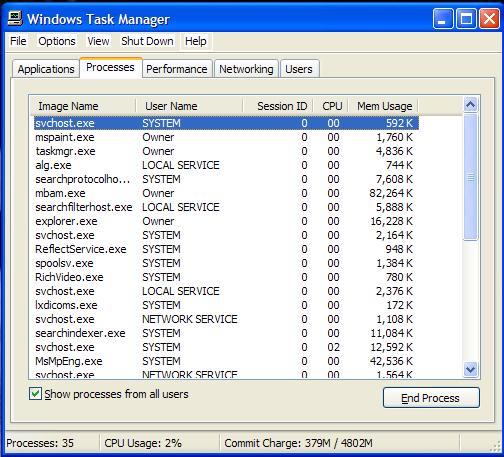


 Quote
Quote