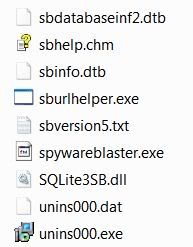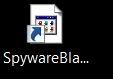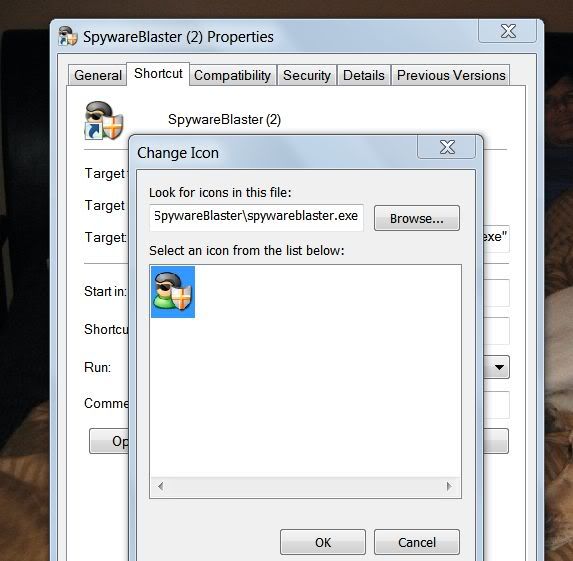New
#1
Where did Spywareblaster's original icon go?
Somehow I deleted my taskbar of all its shortcut icons. When I got to replacing SWB, I deleted it and installed the latest edition (4.5). Viewing the installed SWB in Windows Explorer (program files (x86), I noted that the icon next to spywareblaster.exe was a generic icon and not the one I'm used to seeing. Tried everything, including uninstalling and loading from different sources, but still the generic icon. What gives?


 Quote
Quote