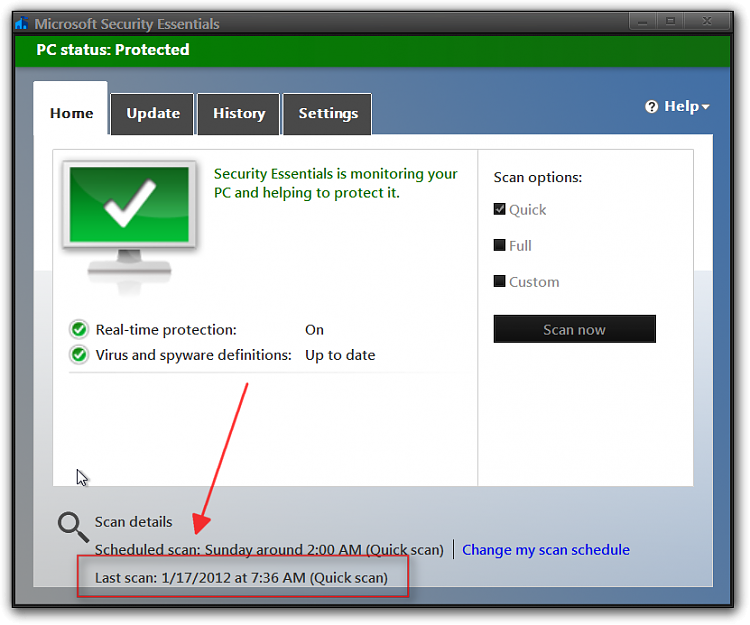New
#1
MSE always saying I need to do a scan
I use Microsoft Security Essentials. I have it set to do a Quick scan every day at 3PM as my computer is almost always on then. I assume it's working but can't check as that information does not seem to be logged anywhere.
Every couple days the MSE icon in the taskbar turns orange indicating I have not done a scan in a while when it should have been done the previous day, certainly several times in the last week or so.
I've uninstalled and reinstalled MSE but it doesn't make any difference.
Anyone have any ideas on how to fix this. It's not a problem, just an annoyance.


 Quote
Quote