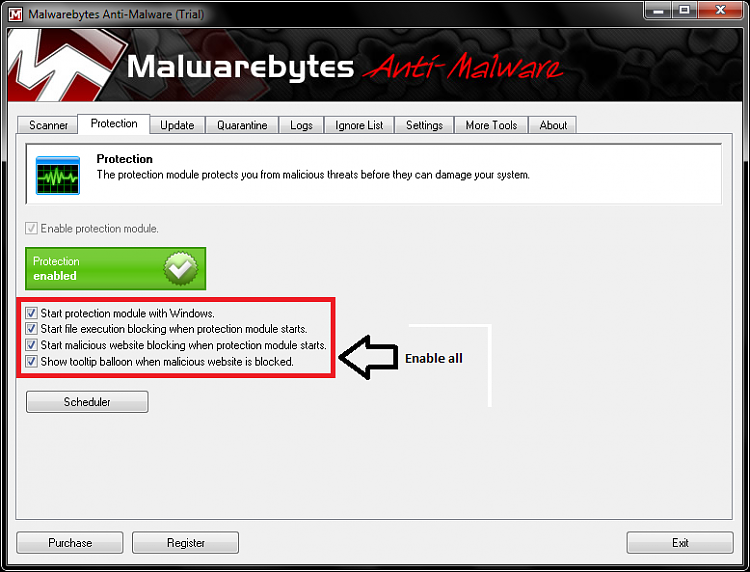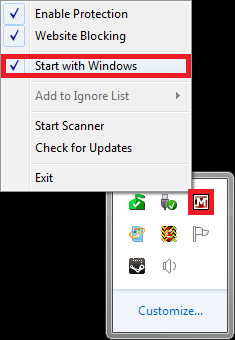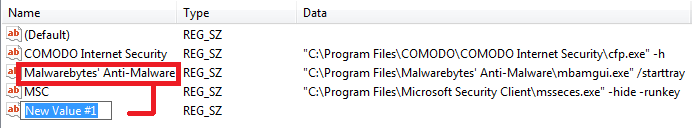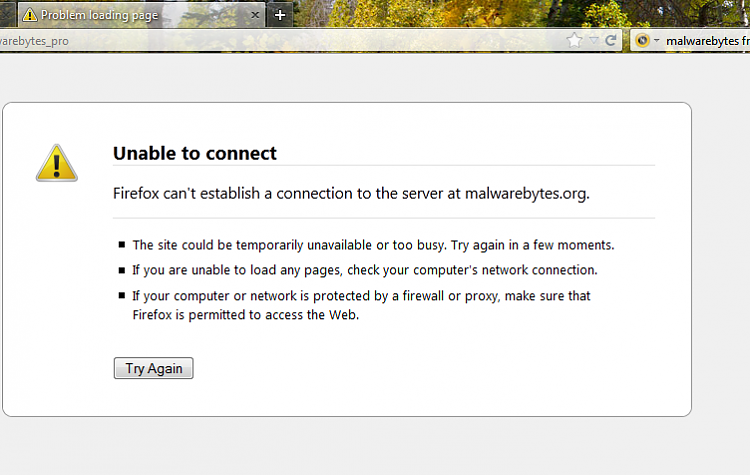New
#31
Ok, cool.
fyi - I'm sure they will ask you to start a new thread in their "Malware Removal forum" - that's the way their forums work...
I have no idea what they can do about Ubuntu problems...but, see what they have to say...
How did you post there if Windows and Ubuntu don't work with malwarebytes.org? - Another PC, phone, ...??? (just curious)
best of luck with this


 Quote
Quote