New
#21
Multiple DDoS attacks prevention?
-
-
New #22
Had to post it in 2 photo's. I did a quick check through the process list for anything that looked out of place but couldn't find anything.
-
New #23
Strange brown color with only the top Avast entry in black. What method did you use to present this snap shot?
The screen shot I provided was done with the sniping tool, using full screen-snip.
Ok, I'll take a look through your list.Last edited by quickdraw2011; 08 Apr 2012 at 21:52.
-
New #24
I think Avast may have appeared in a different color because it was the selected line.
-
New #25
Sorry for the late replies was busy today. It's brown because I skinned my Windows theme, you'll notice some of the processes from the Stardock Corporation and other taskbar programs(rainmeter,nexus etc). Sorry Sibbil, avast is running in realtime. I used MWsnap 3 to take the screenshot.Last edited by Lorlan; 08 Apr 2012 at 22:05. Reason: Added screen capture program.
-
New #26
Okay, I was just making sure there was only one antivirus program running realtime (more than one can cause conflicts/slowdowns).
-
New #27
When you take screen shots, make sure your not copying doubles. You have so many doubles in the screen shots, I had to print it out to make sense of it. LOL
In comparision, I have 24 processes running on my HP desktop, to your 23 processes on your HP Tablet PC.
When I use selective statup in Msconfig, I can reduce that number to only 8 processes.
Reboot your computer and go direstly to Task manager and count the total number of processes. Should be a few less.
So far, nothing in there to really be concerned about. And the amount of resources being used is almost nothing.
Let's take a look at Msconfig. Post a screen shot of the Startup Tab entries, if you have to take two shots, please avoid doubles.
Next, open the Services tab and tick the box to, Hide all Microsoft Services. Now post a screen shot of these entries, please avoid doubles.
Below are the msconfig screen shots from my PC.
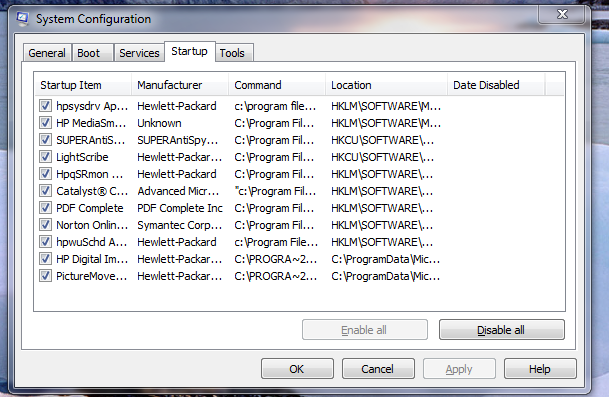


As you can see I have several unnecessary services running. And a few startups which can be stopped.
QuickDrawLast edited by quickdraw2011; 09 Apr 2012 at 01:17.
-
New #28
I did a system restore like you said to do on one of my machines, and the amount of DoS attacks dropped to none. After waiting a day to see if they'd stopped completely I realised that it was that machine that was infected. But the day after that I noticed small scale DoS attacks reported by my router, checked the log information and saw that it was coming from a program called PPStream(an asian video torrenting program or something), which was being used by one of my family. I'm not sure if the program was giving legitimate packets and my router is just logging them as attacks or whether they're attacks. But either way the program is removed and I'll let you know in a day or 2 to see if the attacks continue. Also do you still want me to post the process list of the machine with PPStream on, and I'm very sorry if I caused you any hassle with the double posts and I really appreciate the time and effort you've put into helping me!
-
New #29
I would guess they wouldn't need the process list anymore as it seems you have your machine back in order. Even though you're router indicates you're all back to normal, I think I would scrutinize the other machines. Once some malware happens to get into one of your machines behind your router it's a breeze for it to contaminate your other machines.
Good job analyzing these issues!
-
New #30
So after waiting a while to see if anymore attacks were logged, I believe that the attacks have stopped. Although I'm still seeing DoS attack logs in the router's log. I suspect that this is a router error, as it keeps on logging my skype calls to a person who I know is not trying to cause me harm and as far as I can tell their computer is not infected with anything. Along with skype, various other programs have also been shown as attacking me, such as through Xbox live. I'm pretty sure that it's a problem with my router. So if you are a Virgin Media(UK) customer and you're receiving similar problems as me. I suggest looking at your router, or replacing it with an alternate one and seeing if problems persist.
I'm very thankful for the help that was given to me and hope that this helps other people.
Related Discussions


 Quote
Quote