New
#21
Back to MSE
-
-
-
-
New #24
Same here Nick ... 3645K when Idling ... @50mb while doing a full scan.. Not what I'd call bloat at all..
-
New #25
Now, how light is it on your CPU?
When you load a page, how much CPU usage does MSE use?
NOD32 uses between 2-3%, with its web scanner.
-
New #26
Just installed it on my friends computer, it uses 2 processes.
You need to click "Show processes from all users"
So both will show up.
http://img255.imageshack.us/img255/1668/msejfkf.png
Seems pretty light, not as light as ESET NOD32 though which is what I use
I installed MSE on my friends computer since he had no AV.
-
New #27
-
New #28
If you want to get a better handle on how to check your memory usage and *potential* memory usage, then you'll need to use a tool like Process Explorer or else use Home - Process Hacker - which is co-developed by our very own dmex
In fact, Both of those will show you a wealth of information, provided that you enable the appropriate columns.
As an example, check out my SS from both with my system apps, with regards to M$SE:
Process hacker
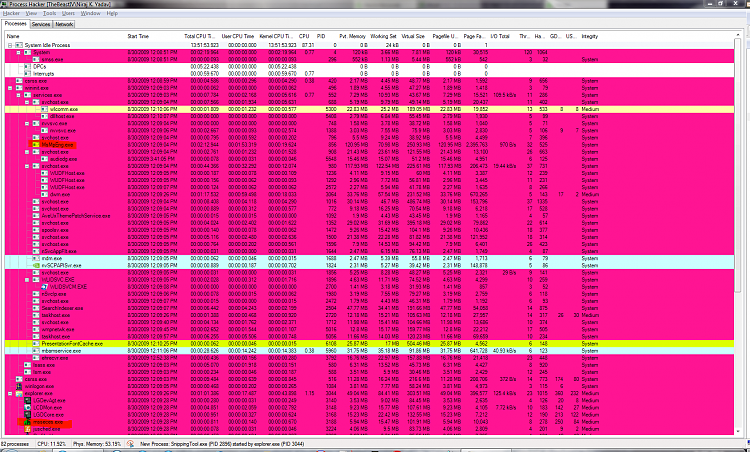
Process Explorer
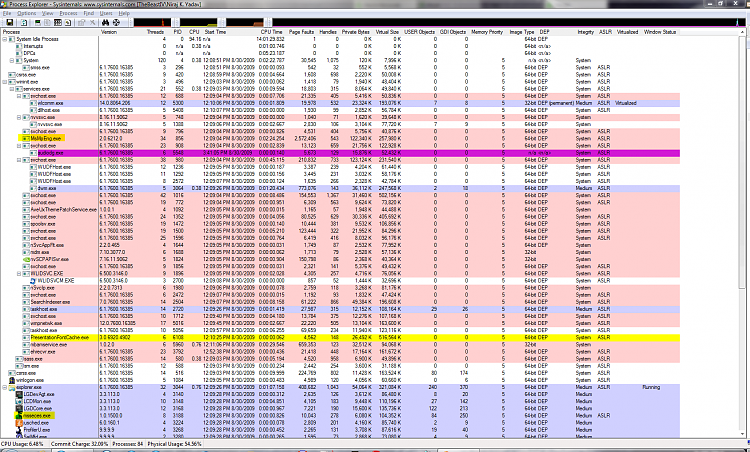
-
New #29
-
Related Discussions



 Quote
Quote