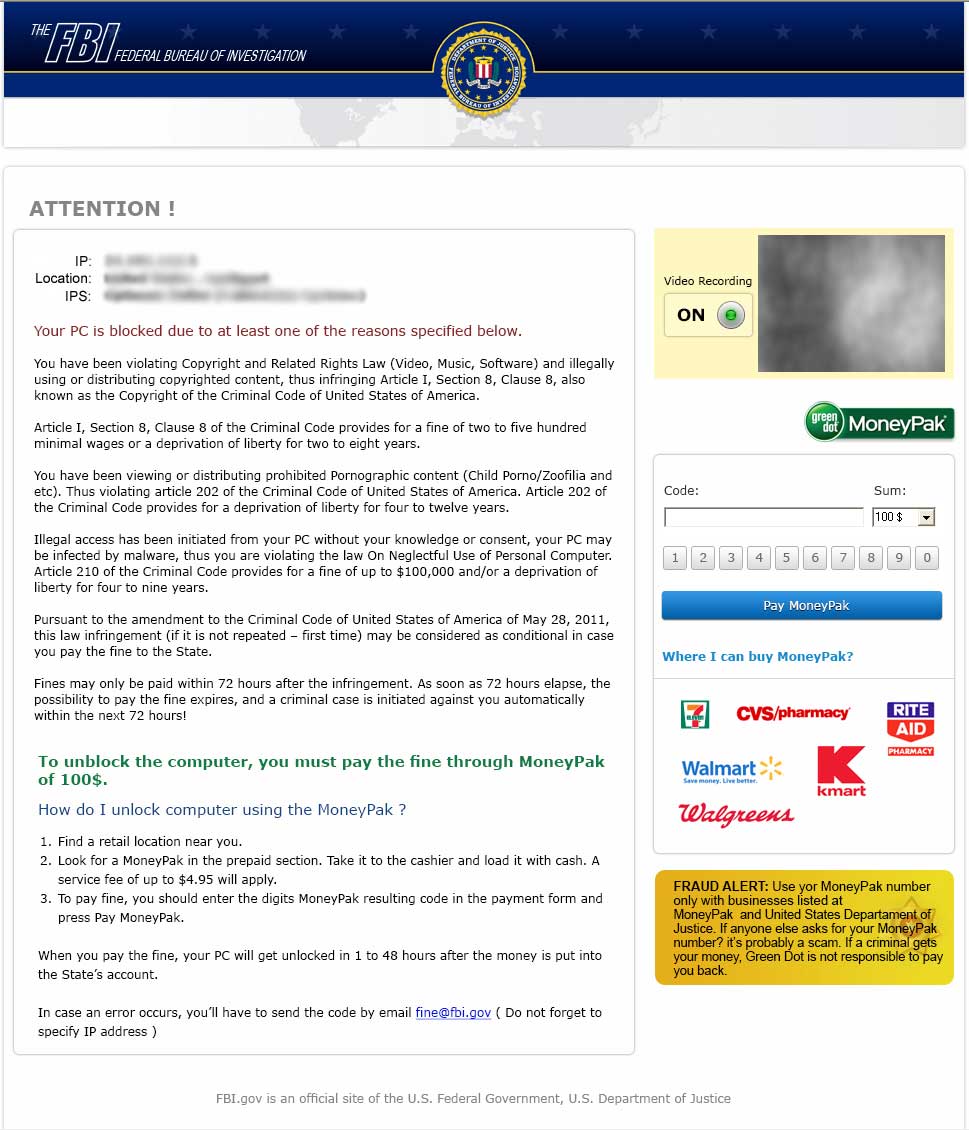New
#1
How to get rid of MoneyPak ransomware infection
My husband's user account has been taken over by the FBI-MoneyPak virus and is currently unusable. The other two accounts on the computer are password-protected (his isn't) and seem OK for now. I ran Windows Security Essentials and Malwarebytes scans from my account and they detected nothing. How can I get rid of this thing?


 Quote
Quote