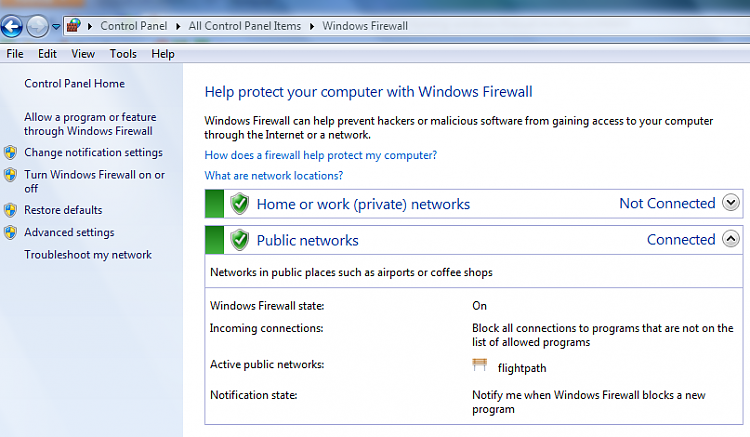New
#1
Turning On The Windows Firewall
Probably a lame title that's been recycled a bunch of times, but none of the other answers seem to properly address this issue.
Just how does one turn on the firewall?
The shields are green, I check what programs are permitted to access the internet.
Internet Explorer access's the internet.
Internet Explorer is not on the list of programs that are permitted to access the internet.
Therefor: Firewall is off.


 Quote
Quote