New
#391
Latest Version of Malwarebytes
-
-
New #392
Hope you like pestering popup messages,
1.75.... produces plenty,
Had to turn it off it was getting so annoying,
Cheers.
-
New #393
Pop ups?
I think that "pop ups" must be my middle name! I know what you mean.
Anyway after some digging about it seems hopeful that MBAM 2.0.1.1004 is now working on my machine! I can't really say for sure as the scan hasn't fully completed but no BSOD so far.
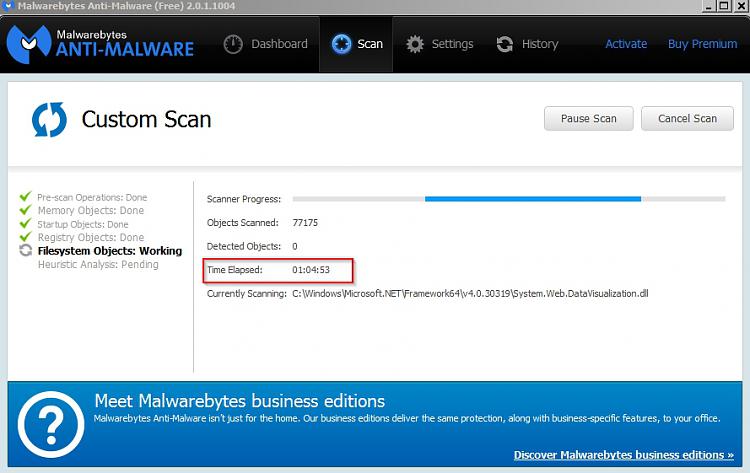
Changes made to my machine so far:
Deleted:
C:\Windows\SysWOW64\Drivers\uziymtuy.sys (Incompatible driver for AVZ AV configured to scan on demand only. The driver wasn't loaded anyway).
Deleted:
Hidden task that didn't appear in Task Scheduler but was shown in the registry. Appears to be a leftover from software that was uninstalled a long time ago.
[HKEY_LOCAL_MACHINE\SOFTWARE\Microsoft\Windows NT\CurrentVersion\Schedule\TaskCache\Tree\iolo Process Governor]
"Id"="{44219ABF-5366-4EBE-A485-671797EE5CDD}"
"Index"=dword:00000002
[HKEY_LOCAL_MACHINE\SOFTWARE\Microsoft\Windows NT\CurrentVersion\Schedule\TaskCache\Tasks\{44219ABF-5366-4EBE-A485-671797EE5CDD}]
"Path"="\\iolo Process Governor"
Also there were a couple of invalid entries in msconfig Startup tab for CCC.exe and also Wordweb along with invalid file paths left behind after I'd run the AMD Cleanup Utility a few months ago and installed the graphics card driver without Catalyst Control Centre.
Configured the MBAM scan to exclude two encrypted drives and another non windows partition.
To sum up - one or several of the above seems to have been the cause of the problem but I can't say for sure which one(s).
I'll try different options for the next scan in around a week or so.
All the best.
-
New #394
The public betas were actually the fix for my BSODs. Not had any, or any system slowing/freezing since the 1st beta. A Guy
-
-
-
-
New #398
Good to know Bill, I followed you to the MBAM forum, but don't quite understand your fix from the poster there about "backup admin account".
-
New #399
I logged into the built in (hidden) admin account
Built-in Administrator Account - Enable or Disable
And ran the update. Which worked. Disabled that account again, logged back into my account, and the problem was gone. Don't ask me why, some permission was reset I'd imagine. All I know is it worked!
A Guy
-
New #400
The more people that beta test though, the better the product becomes. That is however, if the maker of the software actually responds to the feedback instead of ignoring it.
Virtual machines are fantastic for this purpose. I do not recommend installing beta software on your main pc.
Related Discussions


 Quote
Quote