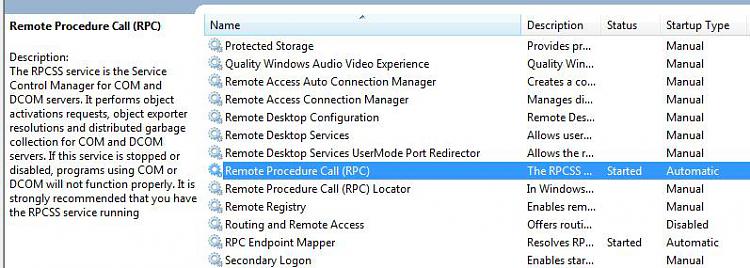New
#1
Why Are DCOM Launcher & RPC Call Set On Automatic & Grayed Out
Many think these two services are huge security risks. I have no need for either one, but I can't set them to manual or disable because they are grayed out.
The associated port (port 135) is set never to acknowledge any request.
I would like to set both services to manual.
Win 7 HP /w SP1
AMD PII 945
HD 6670
8 GB RAM
500GB HD


 Quote
Quote