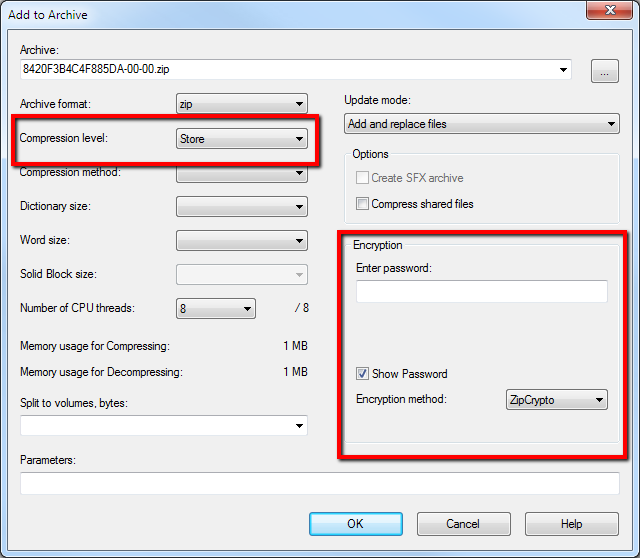New
#1
Portable Encryption of OS Partitions
TrueCrypt does not allow to encrypt the OS Partition because there is no 32KB space available in the beginning of the drive.
My question;
If I use Portable TrueCrypt,
Can I encrypt all partitions on the drive or all of the drive which has OS Partitions using this Portable TrueCrypt and when I am going to use the drive(s) again, I will completely decrypt the drive(s) / partitions from this Portable TrueCrypt.
(I am going to put my computer in a storage place. The thing is the place is not safe. So, I will not use the encrypted HDD which have my OSs in it. I just want to keep it encrypted in the storage place. So, waiting for it to decrypt the whole drive when I am going to use it, is not a problem. This will be probably one time encryption before I put it in the storage and one time decryption process when I get it back).
Can TrueCrypt Portable (or Traveller Disk) boot a computer and encrypt and decrypt the whole drives without needing an OS?
I guess the question here is that can this Portable TrueCrypt boot the computer and decrypt the whole drive? And is it safe to encrypt OS Partitions or the drive with the OS Partitions with Portable TrueCrypt?
Do you have any ideas about this?
If it is possible, how much do you think it will take to encrypt 8 TB? (I am thinking to encrypt my external drives with Portable TrueCrypt too).
Do you have any idea for this one time encryption and decryption of Internal and External Harddisks?


 Quote
Quote