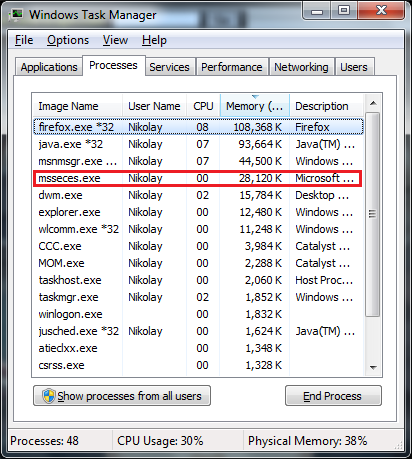New
#31
Microsoft Security Essentials Final Available!
-
-
New #32
I have my Avast on my Win 7 install. I installed the final MSE on my Vista dual boot install, and am running a full scan ATM. I'm letting it scan my Vista drive and my Win 7 drive from Vista. :)
The new Avast 5, when it becomes finalized pretty soon, is supposed to play nice with MSE installed side by side, which is pretty much un heard of. Having two major Av installed at once. But I like that they are even going that route, will be interesting to test it out.
Although the current Avast 5 beta2 is already supposedly able to play nice with it, I'm going to wait till they finalize it to test it out.
-
-
New #34
Talking about the experts opinions Paul Thurrott has written an in depth review based on his experiences with MSE on the 28th ....
http://www.winsupersite.com/win7/mse.asp
He seems quite impressed :)
-
-
-
New #37
Well at the moment I'm using NOD32 on my Vista machine and that has until next June before it needs renewing but I think I will definitely put it on my other partition when I install Windows 7 and if it works out OK I wont have to bother renewing NOD32 next year.
-
New #38
I just updated my MSE to the latest version and it already found some new viruses without even running a scan. Awesome!
-
-
Please note
Unregistered, once your issue is resolved, please remember to thank those that have helped you and mark the thread as Solved
Related Discussions




 Quote
Quote