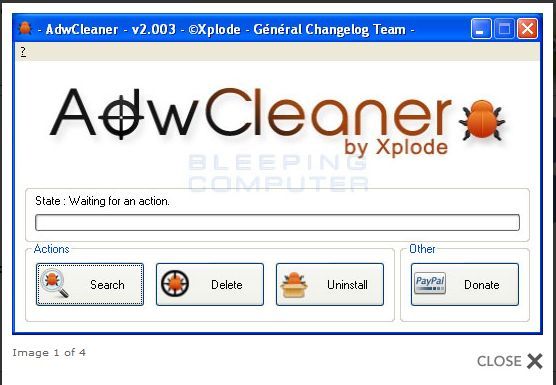New
#1
Unable to get rid of virtool.win32/obfuscator.XZ
Hello, I'm a new member.
I've got this nasty virus and I cannot get rid of it. Microsoft security essentials keeps detecting it every time I run a complete scan even though it says it is in quarentine. It does not detect it in safe mode. Maybe it is a rootkit?
Avira detects it as a hidden object, but cannot solve the problem either.
I'm unsure whether it is a false positive.
I researched about this and found this thread:
Infected by virtool.win32/obfuscator.XZ
Still I'm not rid of the problem. I followed the suggestion by Jacee in that thread and ran Combofix. I could post the log if necessary.
Help please.
Cheers.


 Quote
Quote

 , the nasty virus was found again. See fig attached. It says it removed the plague but if I run a complete scan again it will be there.
, the nasty virus was found again. See fig attached. It says it removed the plague but if I run a complete scan again it will be there.