New
#21
Can't seem to get rid of virus
-
-
New #22
hey, listen to me.. download the kasper rescue disk from here: rescuedisk.kaspersky-labs.com/rescuedisk/updatable/kav_rescue_10.iso
then write it on a cd or copy it to a flash, then boot your system with this cd, let it check your system when you are out of os.
if you are infected it will clean your system by 100%
let me know the progress
Hope it helps,
-
New #23
Last edited by nostaw5; 05 Jan 2013 at 17:00. Reason: link did not work
-
New #24
I would recommend skipping the Kaspersky scan, I tried it and they wanted money to remove the infection.
Use the Windows Defender Offline I linked to earlier, but download it from another, uninfected PC>
-
-
-
New #27
The SFC scan shows that there are no system file corruptions.
The AdWCleaner log files show some adware infections - whilst you await Jacees further instructions, follow Brittons advice.
-
Posts : 21,004 Desk1 7 Home Prem / Desk2 10 Pro / Main lap Asus ROG 10 Pro 2 laptop Toshiba 7 Pro Asus P2520 7 & 10New #28
Hum if it is the modem mate maybe a change is in order - personally I have had no problems with the
TP-Link W8960N here since I bought it and not expensive either.
-
New #29
Yes running windows defender offline now, full scan.
Its the modem as in the admin interface it wont connect to our DSL line at the same time, I can literally get into the router wirelessly, but the connection to the PPOA fails at dns settings.
anyway i wont go on about the modem in this thread, i will start a new one in networking.
-
Posts : 21,004 Desk1 7 Home Prem / Desk2 10 Pro / Main lap Asus ROG 10 Pro 2 laptop Toshiba 7 Pro Asus P2520 7 & 10New #30
Good idea W there are some whizzes in there
Yep stay with the advice mate until Jacee gets back as a by the by that ADWhas slashed my boot time from 30 secs to 22 secs on the Ivy
I suppose you are using CCleaner too? (if I missed that apologies)
There area couple of heavy weights I could suggest but best wait for Jacee.
Also if you are interested in a bit more speed - Optimize Windows 7[2]=Performance Maintenance < while you are waiting:)
Related Discussions

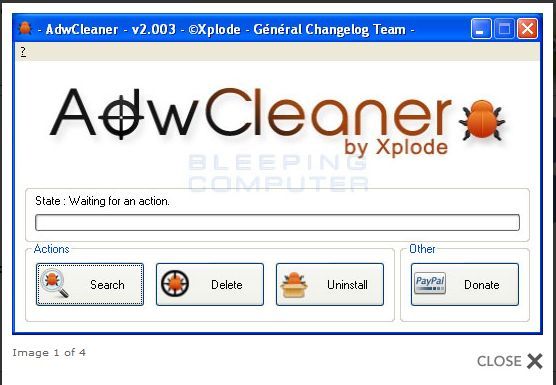

 Quote
Quote