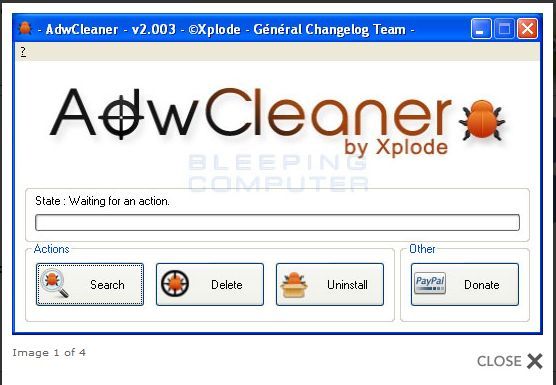New
#1
Blocked connections booting normal, fine in Safe Mode (No AV/Firewall)
Hello all,
A few of my programs are unable to communicate with their servers now and I can't figure out why as they were find two weeks ago and I haven't made any changes since then. The issue lies with a service/program within Windows as all the programs communicate fine in Safe Mode. Windows Firewall and ICS are both disabled within Services. Malwarebytes (my only AV right now) is disabled also.
I know this is an ongoing and repetitive subject but the numerous searches are all resulting in pointing fingers at an AV program, which I am sure is completely disabled. Any help is appreciated.


 Quote
Quote