New
#21
Please clarify, have you accessed Group Policy before?
Just dawned upon me that the Group Policy Editor feature is not included in the Windows 7 Home Premium edition which is what you are running.
Please clarify, have you accessed Group Policy before?
Just dawned upon me that the Group Policy Editor feature is not included in the Windows 7 Home Premium edition which is what you are running.
Hi MavMin ... there is no "Group Policy Editor" in Windows 7 Home Premium. You have to 'Tweak' the registry.
Thanks, Jacee!
We are moving in the right direction, sans Group Policy.
These are the results of the previous (before applying a fix) Farbar Service Scanner as far as the Windows Firewall goes:
Windows Firewall:
=============
MpsSvc Service is not running. Checking service configuration:
The start type of MpsSvc service is OK.
The ImagePath of MpsSvc service is OK.
The ServiceDll of MpsSvc service is OK.
bfe Service is not running. Checking service configuration:
The start type of bfe service is OK.
The ImagePath of bfe service is OK.
The ServiceDll of bfe service is OK.
The last results show no problem:
Windows Firewall:
=============
There is a problem, however, with the following:
Windows Update:
============
wuauserv Service is not running. Checking service configuration:
The start type of wuauserv service is OK.
The ImagePath of wuauserv service is OK.
The ServiceDll of wuauserv: "C:\windows\system32\wuaueng.dll".
BITS Service is not running. Checking service configuration:
The start type of BITS service is OK.
The ImagePath of BITS service is OK.
The ServiceDll of BITS service is OK.
We will work on the above next, but first, please clarify the Group Policy issue.
Too late at this neck of the woods...gotta get some Zzzzzs.
MavMin,
Can you post an image of the Group Policy error?
To take a snapshot of what you are seeing on your computer screen, here is what you do:
Next:
- Open the window you need to capture.
- Hold the 'Alt' key and press the 'Print Screen' key (often just labeled 'Prt Sc') on your keyboard.
- Open an image editing application such as MS Paint program under Start > Accessories.
- Paste the captured image into MS Paint.
- Go to File > Save as, and save the image as a (.GIF) file on your Desktop (easy to find)
- Connect to the Internet, and go to Photobucket: Photo and image hosting, free photo galleries, photo editing | Photobucket
- Once there, create a free account.
- Click 'Browse' and search for the file you wish to upload.
- Click Upload.
- After uploading, place the cursor on the image. Four different link options show underneath the uploaded image.
- Click on: IMG code (This line is used for using your image in a forum post. It makes the image appear full size in your reply.)
- The IMG code is pasted to the clipboard
- In your next post, right click on an open area, and select: Paste
Went to Windows key + R, hit Enter, and typed: services.msc ln the Run promptt, and then clicked OK.
Looked for the Group Policy Client service, and there it was.
It is described as:
The service is responsible for applying settings configured by administrators for the computer and users through the Group Policy component. If the service is stopped or disabled, the settings will not be applied and applications and components will not be manageable through Group Policy. Any components or applications that depend on the Group Policy component might not be functional if the service is stopped or disabled.
So, we are not talking about the Group Policy Editor, which is not present in Windows Seven Home Premium.
Try the following:
Go to Start > All Programs > Accessories
Right click Command Prompt,and select: Run as Administrator
Type the following at he Command Prompt's blinking cursor:
net start gpsvc
Does the service start?
Let's get rid of the "bundled" adware that was not unchecked when you downloaded or updated some programs:
Download AdWareCleaner AdwCleaner Download to your desktop
1.Right-click on adwcleaner.exe and select Run As Administrator to launch the application.
2.Click on Delete button.
3.Confirm each time with OK.
4.Your computer will be rebooted automatically. A text file will open after the restart. Please post the content of that logfile in your reply.
Note: You can find the logfile at C:\AdwCleaner[Sn].txt as well - n is the order number.
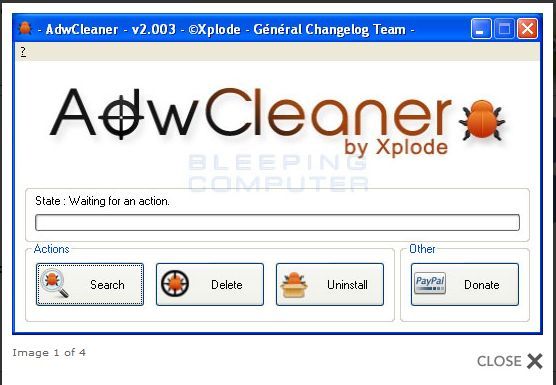
MavMin,
Hope you have not given up yet...
While we are collecting more info, the Event Viewer tool VEW by Vino Rosso is free and can help look at system event logs for error messages and other information that may be pertinent, such as issues with client-side extensions.
Please download VEW:
http://images.malwareremoval.com/vino/VEW.exe
Save to the Desktop
On Windows 7 or Vista, right-click the icon on the Desktop (VEW.exe), and select: Run as Administrator
Click Allow at the User Account Control (UAC) prompt.
At the VEW program console:
In the Select log to query section, check:
Application
System
In the Select type to list section, check:
Critical (not XP)
Error
Warning
In the Number or date of events section, check:
Number of events
Type 20 in the 1 -20 box
Now, press the Run button.
A Notepad report opens on the Desktop when done.
Please provide the report contents in your reply.
Vino's Event Viewer v01c run on Windows 2008 in English
Report run at 12/02/2013 6:53:18 PM
Note: All dates below are in the format dd/mm/yyyy
~~~~~~~~~~~~~~~~~~~~~~~~~~~~~~~~~~
'Application' Log - Critical Type
~~~~~~~~~~~~~~~~~~~~~~~~~~~~~~~~~~
~~~~~~~~~~~~~~~~~~~~~~~~~~~~~~~~~~
'Application' Log - Error Type
~~~~~~~~~~~~~~~~~~~~~~~~~~~~~~~~~~
Log: 'Application' Date/Time: 12/02/2013 11:47:22 PM
Type: Error Category: 0
Event: 100 Source: Microsoft Security Client Setup
HRESULT:0x8004FF05
Description:Can't complete the Setup Wizard. One or more command line arguments are invalid. Error code:0x8004FF05.
Log: 'Application' Date/Time: 12/02/2013 11:47:18 PM
Type: Error Category: 0
Event: 4103 Source: Windows Backup
The backup did not complete because of an error writing to the backup location E:\. The error is: The backup location cannot be found or is not valid. Review your backup settings and check the backup location. (0x81000006).
Log: 'Application' Date/Time: 19/01/2013 4:55:47 AM
Type: Error Category: 0
Event: 63 Source: SideBySide
Activation context generation failed for "c:\program files (x86)\spybot - search & destroy\DelZip179.dll".Error in manifest or policy file "c:\program files (x86)\spybot - search & destroy\DelZip179.dll" on line 8. The value "*" of attribute "language" in element "assemblyIdentity" is invalid.
Log: 'Application' Date/Time: 19/01/2013 4:54:03 AM
Type: Error Category: 0
Event: 80 Source: SideBySide
Activation context generation failed for "c:\program files (x86)\ESET\eset online scanner\ESETSmartInstaller.exe".Error in manifest or policy file "" on line . A component version required by the application conflicts with another component version already active. Conflicting components are:. Component 1: C:\windows\WinSxS\manifests\x86_microsoft.windows.common-controls_6595b64144ccf1df_6.0.7601.17514_none_41e6975e2bd6f2b2.manifest. Component 2: C:\windows\WinSxS\manifests\amd64_microsoft.windows.common-controls_6595b64144ccf1df_6.0.7601.17514_none_fa396087175ac9ac.manifest.
Log: 'Application' Date/Time: 19/01/2013 3:52:25 AM
Type: Error Category: 0
Event: 1 Source: VSS
Volume Shadow Copy Service initialization error: the control dispatcher cannot be started [0x80070427, The service process could not connect to the service controller. ].
Log: 'Application' Date/Time: 19/01/2013 3:52:12 AM
Type: Error Category: 0
Event: 1 Source: VSS
Volume Shadow Copy Service initialization error: the control dispatcher cannot be started [0x80070427, The service process could not connect to the service controller. ].
Log: 'Application' Date/Time: 19/01/2013 2:44:37 AM
Type: Error Category: 0
Event: 10 Source: Microsoft-Windows-WMI
Event filter with query "SELECT * FROM __InstanceModificationEvent WITHIN 60 WHERE TargetInstance ISA "Win32_Processor" AND TargetInstance.LoadPercentage > 99" could not be reactivated in namespace "//./root/CIMV2" because of error 0x80041003. Events cannot be delivered through this filter until the problem is corrected.
Log: 'Application' Date/Time: 19/01/2013 2:41:27 AM
Type: Error Category: 0
Event: 10 Source: Microsoft-Windows-WMI
Event filter with query "SELECT * FROM __InstanceModificationEvent WITHIN 60 WHERE TargetInstance ISA "Win32_Processor" AND TargetInstance.LoadPercentage > 99" could not be reactivated in namespace "//./root/CIMV2" because of error 0x80041003. Events cannot be delivered through this filter until the problem is corrected.
Log: 'Application' Date/Time: 19/01/2013 2:19:30 AM
Type: Error Category: 0
Event: 10 Source: Microsoft-Windows-WMI
Event filter with query "SELECT * FROM __InstanceModificationEvent WITHIN 60 WHERE TargetInstance ISA "Win32_Processor" AND TargetInstance.LoadPercentage > 99" could not be reactivated in namespace "//./root/CIMV2" because of error 0x80041003. Events cannot be delivered through this filter until the problem is corrected.
Log: 'Application' Date/Time: 18/01/2013 2:20:29 PM
Type: Error Category: 0
Event: 10 Source: Microsoft-Windows-WMI
Event filter with query "SELECT * FROM __InstanceModificationEvent WITHIN 60 WHERE TargetInstance ISA "Win32_Processor" AND TargetInstance.LoadPercentage > 99" could not be reactivated in namespace "//./root/CIMV2" because of error 0x80041003. Events cannot be delivered through this filter until the problem is corrected.
Log: 'Application' Date/Time: 18/01/2013 3:38:28 AM
Type: Error Category: 0
Event: 10 Source: Microsoft-Windows-WMI
Event filter with query "SELECT * FROM __InstanceModificationEvent WITHIN 60 WHERE TargetInstance ISA "Win32_Processor" AND TargetInstance.LoadPercentage > 99" could not be reactivated in namespace "//./root/CIMV2" because of error 0x80041003. Events cannot be delivered through this filter until the problem is corrected.
Log: 'Application' Date/Time: 17/01/2013 11:29:24 PM
Type: Error Category: 0
Event: 10 Source: Microsoft-Windows-WMI
Event filter with query "SELECT * FROM __InstanceModificationEvent WITHIN 60 WHERE TargetInstance ISA "Win32_Processor" AND TargetInstance.LoadPercentage > 99" could not be reactivated in namespace "//./root/CIMV2" because of error 0x80041003. Events cannot be delivered through this filter until the problem is corrected.
Log: 'Application' Date/Time: 17/01/2013 5:23:45 PM
Type: Error Category: 0
Event: 100 Source: Bonjour Service
Task Scheduling Error: m->NextScheduledSPRetry 6115
Log: 'Application' Date/Time: 17/01/2013 5:23:45 PM
Type: Error Category: 0
Event: 100 Source: Bonjour Service
Task Scheduling Error: m->NextScheduledEvent 6115
Log: 'Application' Date/Time: 17/01/2013 5:23:45 PM
Type: Error Category: 0
Event: 100 Source: Bonjour Service
Task Scheduling Error: Continuously busy for more than a second
Log: 'Application' Date/Time: 17/01/2013 5:23:44 PM
Type: Error Category: 0
Event: 100 Source: Bonjour Service
Task Scheduling Error: m->NextScheduledSPRetry 5039
Log: 'Application' Date/Time: 17/01/2013 5:23:44 PM
Type: Error Category: 0
Event: 100 Source: Bonjour Service
Task Scheduling Error: m->NextScheduledEvent 5039
Log: 'Application' Date/Time: 17/01/2013 5:23:44 PM
Type: Error Category: 0
Event: 100 Source: Bonjour Service
Task Scheduling Error: Continuously busy for more than a second
Log: 'Application' Date/Time: 17/01/2013 5:23:43 PM
Type: Error Category: 0
Event: 100 Source: Bonjour Service
Task Scheduling Error: m->NextScheduledSPRetry 4040
Log: 'Application' Date/Time: 17/01/2013 5:23:43 PM
Type: Error Category: 0
Event: 100 Source: Bonjour Service
Task Scheduling Error: m->NextScheduledEvent 4040
~~~~~~~~~~~~~~~~~~~~~~~~~~~~~~~~~~
'Application' Log - Warning Type
~~~~~~~~~~~~~~~~~~~~~~~~~~~~~~~~~~
Log: 'Application' Date/Time: 13/02/2013 12:31:16 AM
Type: Warning Category: 0
Event: 6000 Source: Microsoft-Windows-Winlogon
The winlogon notification subscriber <GPClient> was unavailable to handle a notification event.
Log: 'Application' Date/Time: 13/02/2013 12:31:16 AM
Type: Warning Category: 0
Event: 6003 Source: Microsoft-Windows-Winlogon
The winlogon notification subscriber <GPClient> was unavailable to handle a critical notification event.
Log: 'Application' Date/Time: 13/02/2013 12:20:24 AM
Type: Warning Category: 1
Event: 100 Source: CVHSVC
Information only. CurrentSoftGridPrereq: Click2Run installation (version = 14.0.4763.1000) is found on the machine; skipping installation...
Log: 'Application' Date/Time: 13/02/2013 12:20:24 AM
Type: Warning Category: 1
Event: 100 Source: CVHSVC
Information only. C:\Program Files (x86)\Common Files\Microsoft Shared\Virtualization Handler\CVHSVC.EXE is trusted.
Log: 'Application' Date/Time: 13/02/2013 12:10:30 AM
Type: Warning Category: 0
Event: 6003 Source: Microsoft-Windows-Winlogon
The winlogon notification subscriber <GPClient> was unavailable to handle a critical notification event.
Log: 'Application' Date/Time: 13/02/2013 12:10:21 AM
Type: Warning Category: 6
Event: 3057 Source: Application Virtualization Client
{tid=CA0}
The Application Virtualization Client Core initialized correctly. Installed Product: Version: 4.6.1.10263 Install Path: C:\Program Files (x86)\Microsoft Application Virtualization Client Global Data Directory: C:\ProgramData\Microsoft\Application Virtualization Client\ Machine Name: BARRONSHULTZ-PC Operating System: Windows 7 64-bit Service Pack 1.0 Build 7601 OSD Command:
Log: 'Application' Date/Time: 13/02/2013 12:10:16 AM
Type: Warning Category: 3
Event: 3036 Source: Microsoft-Windows-Search
The content source <iehistory://{S-1-5-21-3651117293-1942179608-1800231274-1000}/> cannot be accessed.
Context: Application, SystemIndex Catalog
Details:
(HRESULT : 0x80004005) (0x80004005)
Log: 'Application' Date/Time: 13/02/2013 12:10:16 AM
Type: Warning Category: 3
Event: 3036 Source: Microsoft-Windows-Search
The content source <iehistory://{S-1-5-21-3651117293-1942179608-1800231274-1000}/> cannot be accessed.
Context: Application, SystemIndex Catalog
Details:
(HRESULT : 0x80004005) (0x80004005)
Log: 'Application' Date/Time: 13/02/2013 12:10:12 AM
Type: Warning Category: 3
Event: 3191 Source: Application Virtualization Client
{tid=CA0}
-------------------------------------------------------- Initialized client log (C:\ProgramData\Microsoft\Application Virtualization Client\sftlog.txt)
Log: 'Application' Date/Time: 13/02/2013 12:02:11 AM
Type: Warning Category: 0
Event: 6000 Source: Microsoft-Windows-Winlogon
The winlogon notification subscriber <GPClient> was unavailable to handle a notification event.
Log: 'Application' Date/Time: 13/02/2013 12:02:10 AM
Type: Warning Category: 0
Event: 6000 Source: Microsoft-Windows-Winlogon
The winlogon notification subscriber <GPClient> was unavailable to handle a notification event.
Log: 'Application' Date/Time: 12/02/2013 11:52:59 PM
Type: Warning Category: 0
Event: 12348 Source: VSS
Volume Shadow Copy Service warning: VSS was denied access to the root of volume \\?\Volume{d4441838-753e-11e1-8cb7-dc0ea14607ef}\. Denying administrators from accessing volume roots can cause many unexpected failures, and will prevent VSS from functioning properly. Check security on the volume, and try the operation again.
Operation:
Removing auto-release shadow copies
Loading provider
Context:
Execution Context: System Provider
Log: 'Application' Date/Time: 12/02/2013 11:47:38 PM
Type: Warning Category: 0
Event: 12348 Source: VSS
Volume Shadow Copy Service warning: VSS was denied access to the root of volume \\?\Volume{d4441838-753e-11e1-8cb7-dc0ea14607ef}\. Denying administrators from accessing volume roots can cause many unexpected failures, and will prevent VSS from functioning properly. Check security on the volume, and try the operation again.
Operation:
Removing auto-release shadow copies
Loading provider
Context:
Execution Context: System Provider
Log: 'Application' Date/Time: 12/02/2013 11:47:13 PM
Type: Warning Category: 1
Event: 100 Source: CVHSVC
Information only. CurrentSoftGridPrereq: Click2Run installation (version = 14.0.4763.1000) is found on the machine; skipping installation...
Log: 'Application' Date/Time: 12/02/2013 11:47:13 PM
Type: Warning Category: 1
Event: 100 Source: CVHSVC
Information only. C:\Program Files (x86)\Common Files\Microsoft Shared\Virtualization Handler\CVHSVC.EXE is trusted.
Log: 'Application' Date/Time: 12/02/2013 11:37:50 PM
Type: Warning Category: 6
Event: 3057 Source: Application Virtualization Client
{tid=12D4}
The Application Virtualization Client Core initialized correctly. Installed Product: Version: 4.6.1.10263 Install Path: C:\Program Files (x86)\Microsoft Application Virtualization Client Global Data Directory: C:\ProgramData\Microsoft\Application Virtualization Client\ Machine Name: BARRONSHULTZ-PC Operating System: Windows 7 64-bit Service Pack 1.0 Build 7601 OSD Command:
Log: 'Application' Date/Time: 12/02/2013 11:37:48 PM
Type: Warning Category: 3
Event: 3191 Source: Application Virtualization Client
{tid=12D4}
-------------------------------------------------------- Initialized client log (C:\ProgramData\Microsoft\Application Virtualization Client\sftlog.txt)
Log: 'Application' Date/Time: 12/02/2013 11:37:24 PM
Type: Warning Category: 0
Event: 6000 Source: Microsoft-Windows-Winlogon
The winlogon notification subscriber <GPClient> was unavailable to handle a notification event.
Log: 'Application' Date/Time: 12/02/2013 11:37:24 PM
Type: Warning Category: 0
Event: 6003 Source: Microsoft-Windows-Winlogon
The winlogon notification subscriber <GPClient> was unavailable to handle a critical notification event.
Log: 'Application' Date/Time: 12/02/2013 11:37:10 PM
Type: Warning Category: 0
Event: 6003 Source: Microsoft-Windows-Winlogon
The winlogon notification subscriber <GPClient> was unavailable to handle a critical notification event.
Vino's Event Viewer v01c run on Windows 2008 in English
Report run at 12/02/2013 6:54:23 PM
Note: All dates below are in the format dd/mm/yyyy
~~~~~~~~~~~~~~~~~~~~~~~~~~~~~~~~~~
'System' Log - Critical Type
~~~~~~~~~~~~~~~~~~~~~~~~~~~~~~~~~~
Log: 'System' Date/Time: 08/11/2012 3:55:47 AM
Type: Critical Category: 63
Event: 41 Source: Microsoft-Windows-Kernel-Power
The system has rebooted without cleanly shutting down first. This error could be caused if the system stopped responding, crashed, or lost power unexpectedly.
Log: 'System' Date/Time: 04/09/2012 6:40:38 PM
Type: Critical Category: 63
Event: 41 Source: Microsoft-Windows-Kernel-Power
The system has rebooted without cleanly shutting down first. This error could be caused if the system stopped responding, crashed, or lost power unexpectedly.
Log: 'System' Date/Time: 08/06/2012 4:18:10 AM
Type: Critical Category: 63
Event: 41 Source: Microsoft-Windows-Kernel-Power
The system has rebooted without cleanly shutting down first. This error could be caused if the system stopped responding, crashed, or lost power unexpectedly.
~~~~~~~~~~~~~~~~~~~~~~~~~~~~~~~~~~
'System' Log - Error Type
~~~~~~~~~~~~~~~~~~~~~~~~~~~~~~~~~~
Log: 'System' Date/Time: 13/02/2013 12:10:08 AM
Type: Error Category: 0
Event: 7001 Source: Service Control Manager
The Net.Tcp Listener Adapter service depends on the Net.Tcp Port Sharing Service service which failed to start because of the following error: The service cannot be started, either because it is disabled or because it has no enabled devices associated with it.
Log: 'System' Date/Time: 13/02/2013 12:10:08 AM
Type: Error Category: 0
Event: 7003 Source: Service Control Manager
The Net.Pipe Listener Adapter service depends the following service: was. This service might not be installed.
Log: 'System' Date/Time: 13/02/2013 12:10:08 AM
Type: Error Category: 0
Event: 7003 Source: Service Control Manager
The Net.Msmq Listener Adapter service depends the following service: msmq. This service might not be installed.
Log: 'System' Date/Time: 13/02/2013 12:10:03 AM
Type: Error Category: 0
Event: 7000 Source: Service Control Manager
The Group Policy Client service failed to start due to the following error: The service did not respond to the start or control request in a timely fashion.
Log: 'System' Date/Time: 13/02/2013 12:10:03 AM
Type: Error Category: 0
Event: 7009 Source: Service Control Manager
A timeout was reached (30000 milliseconds) while waiting for the Group Policy Client service to connect.
Log: 'System' Date/Time: 13/02/2013 12:09:10 AM
Type: Error Category: 0
Event: 46 Source: volmgr
Crash dump initialization failed!
Log: 'System' Date/Time: 12/02/2013 11:52:11 PM
Type: Error Category: 0
Event: 11 Source: Disk
The driver detected a controller error on \Device\Harddisk1\DR1.
Log: 'System' Date/Time: 12/02/2013 11:38:44 PM
Type: Error Category: 0
Event: 2001 Source: Microsoft Antimalware
Microsoft Antimalware has encountered an error trying to update signatures. New Signature Version: Previous Signature Version: 1.143.345.0 Update Source: Microsoft Update Server Update Stage: Search Source Path: Microsoft Home Page | Devices and Services Signature Type: AntiVirus Update Type: Full User: NT AUTHORITY\SYSTEM Current Engine Version: Previous Engine Version: 1.1.9103.0 Error code: 0x80244015 Error description: An unexpected problem occurred while checking for updates. For information on installing or troubleshooting updates, see Help and Support.
Log: 'System' Date/Time: 12/02/2013 11:38:01 PM
Type: Error Category: 0
Event: 14332 Source: Microsoft-Windows-WMPNSS-Service
Service 'WMPNetworkSvc' did not start correctly because CoCreateInstance(CLSID_UPnPDeviceFinder) encountered error '0x80070420'. Verify that the UPnPHost service is running and that the UPnPHost component of Windows is installed properly.
Log: 'System' Date/Time: 12/02/2013 11:37:21 PM
Type: Error Category: 0
Event: 7001 Source: Service Control Manager
The Net.Tcp Listener Adapter service depends on the Net.Tcp Port Sharing Service service which failed to start because of the following error: The service cannot be started, either because it is disabled or because it has no enabled devices associated with it.
Log: 'System' Date/Time: 12/02/2013 11:37:21 PM
Type: Error Category: 0
Event: 7003 Source: Service Control Manager
The Net.Pipe Listener Adapter service depends the following service: was. This service might not be installed.
Log: 'System' Date/Time: 12/02/2013 11:37:21 PM
Type: Error Category: 0
Event: 7003 Source: Service Control Manager
The Net.Msmq Listener Adapter service depends the following service: msmq. This service might not be installed.
Log: 'System' Date/Time: 12/02/2013 11:37:06 PM
Type: Error Category: 0
Event: 7000 Source: Service Control Manager
The Group Policy Client service failed to start due to the following error: The service did not respond to the start or control request in a timely fashion.
Log: 'System' Date/Time: 12/02/2013 11:37:06 PM
Type: Error Category: 0
Event: 7009 Source: Service Control Manager
A timeout was reached (30000 milliseconds) while waiting for the Group Policy Client service to connect.
Log: 'System' Date/Time: 19/01/2013 2:16:56 PM
Type: Error Category: 0
Event: 14332 Source: Microsoft-Windows-WMPNSS-Service
Service 'WMPNetworkSvc' did not start correctly because CoCreateInstance(CLSID_UPnPDeviceFinder) encountered error '0x80004005'. Verify that the UPnPHost service is running and that the UPnPHost component of Windows is installed properly.
Log: 'System' Date/Time: 19/01/2013 2:16:39 PM
Type: Error Category: 0
Event: 7001 Source: Service Control Manager
The Net.Tcp Listener Adapter service depends on the Net.Tcp Port Sharing Service service which failed to start because of the following error: The service cannot be started, either because it is disabled or because it has no enabled devices associated with it.
Log: 'System' Date/Time: 19/01/2013 2:16:39 PM
Type: Error Category: 0
Event: 7003 Source: Service Control Manager
The Net.Pipe Listener Adapter service depends the following service: was. This service might not be installed.
Log: 'System' Date/Time: 19/01/2013 2:16:39 PM
Type: Error Category: 0
Event: 7003 Source: Service Control Manager
The Net.Msmq Listener Adapter service depends the following service: msmq. This service might not be installed.
Log: 'System' Date/Time: 19/01/2013 2:16:14 PM
Type: Error Category: 0
Event: 7000 Source: Service Control Manager
The Group Policy Client service failed to start due to the following error: The service did not respond to the start or control request in a timely fashion.
Log: 'System' Date/Time: 19/01/2013 2:16:14 PM
Type: Error Category: 0
Event: 7009 Source: Service Control Manager
A timeout was reached (30000 milliseconds) while waiting for the Group Policy Client service to connect.
~~~~~~~~~~~~~~~~~~~~~~~~~~~~~~~~~~
'System' Log - Warning Type
~~~~~~~~~~~~~~~~~~~~~~~~~~~~~~~~~~
Log: 'System' Date/Time: 13/02/2013 12:02:31 AM
Type: Warning Category: 0
Event: 4001 Source: Microsoft-Windows-WLAN-AutoConfig
WLAN AutoConfig service has successfully stopped.
Log: 'System' Date/Time: 13/02/2013 12:02:31 AM
Type: Warning Category: 0
Event: 10002 Source: Microsoft-Windows-WLAN-AutoConfig
WLAN Extensibility Module has stopped. Module Path: C:\windows\System32\IWMSSvc.dll
Log: 'System' Date/Time: 12/02/2013 11:53:38 PM
Type: Warning Category: 0
Event: 51 Source: Disk
An error was detected on device \Device\Harddisk1\DR1 during a paging operation.
Log: 'System' Date/Time: 19/01/2013 2:52:02 PM
Type: Warning Category: 0
Event: 4001 Source: Microsoft-Windows-WLAN-AutoConfig
WLAN AutoConfig service has successfully stopped.
Log: 'System' Date/Time: 19/01/2013 2:52:02 PM
Type: Warning Category: 0
Event: 10002 Source: Microsoft-Windows-WLAN-AutoConfig
WLAN Extensibility Module has stopped. Module Path: C:\windows\System32\IWMSSvc.dll
Log: 'System' Date/Time: 19/01/2013 2:15:38 PM
Type: Warning Category: 0
Event: 4001 Source: Microsoft-Windows-WLAN-AutoConfig
WLAN AutoConfig service has successfully stopped.
Log: 'System' Date/Time: 19/01/2013 2:15:38 PM
Type: Warning Category: 0
Event: 10002 Source: Microsoft-Windows-WLAN-AutoConfig
WLAN Extensibility Module has stopped. Module Path: C:\windows\System32\IWMSSvc.dll
Log: 'System' Date/Time: 19/01/2013 2:14:33 PM
Type: Warning Category: 0
Event: 1014 Source: Microsoft-Windows-DNS-Client
Name resolution for the name wpad.skybeam.com timed out after none of the configured DNS servers responded.
Log: 'System' Date/Time: 19/01/2013 5:43:14 AM
Type: Warning Category: 0
Event: 1014 Source: Microsoft-Windows-DNS-Client
Name resolution for the name OLDCOWBOYLAP.skybeam.com timed out after none of the configured DNS servers responded.
Log: 'System' Date/Time: 19/01/2013 4:07:36 AM
Type: Warning Category: 0
Event: 4001 Source: Microsoft-Windows-WLAN-AutoConfig
WLAN AutoConfig service has successfully stopped.
Log: 'System' Date/Time: 19/01/2013 4:07:36 AM
Type: Warning Category: 0
Event: 10002 Source: Microsoft-Windows-WLAN-AutoConfig
WLAN Extensibility Module has stopped. Module Path: C:\windows\System32\IWMSSvc.dll
Log: 'System' Date/Time: 19/01/2013 3:55:37 AM
Type: Warning Category: 0
Event: 4001 Source: Microsoft-Windows-WLAN-AutoConfig
WLAN AutoConfig service has successfully stopped.
Log: 'System' Date/Time: 19/01/2013 3:55:37 AM
Type: Warning Category: 0
Event: 10002 Source: Microsoft-Windows-WLAN-AutoConfig
WLAN Extensibility Module has stopped. Module Path: C:\windows\System32\IWMSSvc.dll
Log: 'System' Date/Time: 19/01/2013 2:43:33 AM
Type: Warning Category: 0
Event: 1014 Source: Microsoft-Windows-DNS-Client
Name resolution for the name wpad.skybeam.com timed out after none of the configured DNS servers responded.
Log: 'System' Date/Time: 19/01/2013 2:43:27 AM
Type: Warning Category: 0
Event: 4001 Source: Microsoft-Windows-WLAN-AutoConfig
WLAN AutoConfig service has successfully stopped.
Log: 'System' Date/Time: 19/01/2013 2:43:27 AM
Type: Warning Category: 0
Event: 10002 Source: Microsoft-Windows-WLAN-AutoConfig
WLAN Extensibility Module has stopped. Module Path: C:\windows\System32\IWMSSvc.dll
Log: 'System' Date/Time: 19/01/2013 2:39:54 AM
Type: Warning Category: 0
Event: 4001 Source: Microsoft-Windows-WLAN-AutoConfig
WLAN AutoConfig service has successfully stopped.
Log: 'System' Date/Time: 19/01/2013 2:39:54 AM
Type: Warning Category: 0
Event: 10002 Source: Microsoft-Windows-WLAN-AutoConfig
WLAN Extensibility Module has stopped. Module Path: C:\windows\System32\IWMSSvc.dll
Log: 'System' Date/Time: 19/01/2013 2:14:53 AM
Type: Warning Category: 0
Event: 4001 Source: Microsoft-Windows-WLAN-AutoConfig
WLAN AutoConfig service has successfully stopped.
Log: 'System' Date/Time: 19/01/2013 2:14:52 AM
Type: Warning Category: 0
Event: 10002 Source: Microsoft-Windows-WLAN-AutoConfig
WLAN Extensibility Module has stopped. Module Path: C:\windows\System32\IWMSSvc.dll
# AdwCleaner v2.112 - Logfile created 02/12/2013 at 20:11:19
# Updated 10/02/2013 by Xplode
# Operating system : Windows 7 Home Premium Service Pack 1 (64 bits)
***** [Services] *****
***** [Files / Folders] *****
File Found : C:\user.js
File Found : C:\Users\barronshultz\AppData\Roaming\Mozilla\Firefox\Profiles\sp8aj92j.default\searchplugins\zoneal arm.xml
Folder Found : C:\Users\Maverick\AppData\Local\Wajam
Folder Found : C:\Users\Maverick\AppData\LocalLow\AVG Secure Search
***** [Registry] *****
Key Found : HKCU\Software\AppDataLow\Software\Crossrider
Key Found : HKCU\Software\Microsoft\Windows\CurrentVersion\Ext\Settings\{02478D38-C3F9-4EFB-9B51-7695ECA05670}
Key Found : HKCU\Software\Microsoft\Windows\CurrentVersion\Ext\Stats\{02478D38-C3F9-4EFB-9B51-7695ECA05670}
Key Found : HKCU\Software\Wajam
Key Found : HKLM\SOFTWARE\Classes\TypeLib\{48C9C8B0-A546-46C1-A81F-47A31E623E9D}
Key Found : HKLM\SOFTWARE\Microsoft\Tracing\wajam_install_RASAPI32
Key Found : HKLM\SOFTWARE\Microsoft\Tracing\wajam_install_RASMANCS
Key Found : HKLM\SOFTWARE\Microsoft\Tracing\WajamUpdater_RASAPI32
Key Found : HKLM\SOFTWARE\Microsoft\Tracing\WajamUpdater_RASMANCS
Key Found : HKLM\SOFTWARE\Microsoft\Windows\CurrentVersion\Ext\PreApproved\{02478D38-C3F9-4EFB-9B51-7695ECA05670}
Key Found : HKLM\SOFTWARE\Wow6432Node\Classes\CLSID\{02478D38-C3F9-4EFB-9B51-7695ECA05670}
Key Found : HKLM\SOFTWARE\Wow6432Node\Classes\CLSID\{D824F0DE-3D60-4F57-9EB1-66033ECD8ABB}
Key Found : HKLM\SOFTWARE\Wow6432Node\Classes\CLSID\{E7DF6BFF-55A5-4EB7-A673-4ED3E9456D39}
Key Found : HKLM\SOFTWARE\Wow6432Node\Classes\Interface\{22B0769F-794B-4422-AC84-47B123C8986D}
Key Found : HKLM\SOFTWARE\Wow6432Node\Classes\Interface\{255E0B2A-D747-4EEF-B7CE-159D73A3656D}
Key Found : HKLM\SOFTWARE\Wow6432Node\Classes\Interface\{28ED590D-F5ED-4E05-A87F-1D759F1C6169}
Key Found : HKLM\SOFTWARE\Wow6432Node\Classes\Interface\{45D5B93F-E2ED-4AF2-915E-DCDDBDA8C33C}
Key Found : HKLM\SOFTWARE\Wow6432Node\Classes\Interface\{771B99AB-636F-4A11-9039-8DFEB927B061}
Key Found : HKLM\SOFTWARE\Wow6432Node\Classes\Interface\{A8321AA2-2227-40C7-8525-6C2F4E1B0EBE}
Key Found : HKLM\SOFTWARE\Wow6432Node\Classes\Interface\{AA41A731-6814-4A70-A6F1-C0A20FBBFBD5}
Key Found : HKLM\SOFTWARE\Wow6432Node\Classes\Interface\{ABBB8A9E-D8AF-40D1-94BE-5175077465FC}
Key Found : HKLM\SOFTWARE\Wow6432Node\Classes\Interface\{BF737694-56F6-46FA-9FDC-FA99A5B25FAD}
Key Found : HKLM\SOFTWARE\Wow6432Node\Classes\Interface\{CFCD164E-8AC9-478E-9ECC-B616A932016C}
Key Found : HKLM\SOFTWARE\Wow6432Node\Classes\Interface\{D5961CC0-B442-4567-8030-67E241EF4CC2}
Key Found : HKLM\SOFTWARE\Wow6432Node\Classes\Interface\{E450067F-1C93-41A7-928E-07E5C2EEC680}
Key Found : HKLM\SOFTWARE\Wow6432Node\Classes\Interface\{F977D9F2-4BDC-44A6-B508-7C0284C61EED}
Key Found : HKLM\SOFTWARE\Wow6432Node\Microsoft\Windows\CurrentVersion\Explorer\Browser Helper Objects\{02478D38-C3F9-4EFB-9B51-7695ECA05670}
Key Found : HKLM\SOFTWARE\Wow6432Node\Microsoft\Windows\CurrentVersion\Explorer\Browser Helper Objects\{E8DAAA30-6CAA-4B58-9603-8E54238219E2}
Key Found : HKLM\SOFTWARE\Classes\Interface\{22B0769F-794B-4422-AC84-47B123C8986D}
Key Found : HKLM\SOFTWARE\Classes\Interface\{255E0B2A-D747-4EEF-B7CE-159D73A3656D}
Key Found : HKLM\SOFTWARE\Classes\Interface\{28ED590D-F5ED-4E05-A87F-1D759F1C6169}
Key Found : HKLM\SOFTWARE\Classes\Interface\{45D5B93F-E2ED-4AF2-915E-DCDDBDA8C33C}
Key Found : HKLM\SOFTWARE\Classes\Interface\{771B99AB-636F-4A11-9039-8DFEB927B061}
Key Found : HKLM\SOFTWARE\Classes\Interface\{A8321AA2-2227-40C7-8525-6C2F4E1B0EBE}
Key Found : HKLM\SOFTWARE\Classes\Interface\{AA41A731-6814-4A70-A6F1-C0A20FBBFBD5}
Key Found : HKLM\SOFTWARE\Classes\Interface\{ABBB8A9E-D8AF-40D1-94BE-5175077465FC}
Key Found : HKLM\SOFTWARE\Classes\Interface\{BF737694-56F6-46FA-9FDC-FA99A5B25FAD}
Key Found : HKLM\SOFTWARE\Classes\Interface\{CFCD164E-8AC9-478E-9ECC-B616A932016C}
Key Found : HKLM\SOFTWARE\Classes\Interface\{D5961CC0-B442-4567-8030-67E241EF4CC2}
Key Found : HKLM\SOFTWARE\Classes\Interface\{E450067F-1C93-41A7-928E-07E5C2EEC680}
Key Found : HKLM\SOFTWARE\Classes\Interface\{F977D9F2-4BDC-44A6-B508-7C0284C61EED}
Key Found : HKLM\SOFTWARE\Software
Value Found : HKCU\Software\Microsoft\Internet Explorer\Toolbar\WebBrowser [{98279C38-DE4B-4BCF-93C9-8EC26069D6F4}]
Value Found : HKLM\SOFTWARE\Wow6432Node\Microsoft\Internet Explorer\Toolbar [{98279C38-DE4B-4BCF-93C9-8EC26069D6F4}]
***** [Internet Browsers] *****
-\\ Internet Explorer v10.0.9200.16438
[OK] Registry is clean.
-\\ Mozilla Firefox v18.0.2 (en-US)
File : C:\Users\barronshultz\AppData\Roaming\Mozilla\Firefox\Profiles\sp8aj92j.default\prefs.js
[OK] File is clean.
File : C:\Users\Maverick\AppData\Roaming\Mozilla\Firefox\Profiles\ersv8bnw.default\prefs.js
Found : user_pref("browser.search.defaultenginename", "AVG Secure Search");
Found : user_pref("browser.search.selectedEngine", "AVG Secure Search");
Found : user_pref("extensions.wajam.affiliate_id", "5922");
Found : user_pref("extensions.wajam.firstrun", "false");
Found : user_pref("extensions.wajam.log_send_info", "false");
Found : user_pref("extensions.wajam.mappingListJsonString", "{\"version\":\"0.21083\",\"supported_sites\":{\[...]
Found : user_pref("extensions.wajam.no_trace", "false");
Found : user_pref("extensions.wajam.server_current_mapping_version", "0.21083");
Found : user_pref("extensions.wajam.trace_log", "1357168869415 - processInstallationUpgrade - version set to[...]
Found : user_pref("extensions.wajam.unique_id", "8BED31FCD2D862B015EB12E8C948DEB3");
Found : user_pref("extensions.wajam.user_current_mapping_version", "0");
Found : user_pref("extensions.wajam.version", "1.26");
Found : user_pref("extensions.wecarereminder.merchHash", "{\"AFFILIATES\":{\"1-Sale-A-Day\":{\"name\":\"1 Sa[...]
Found : user_pref("keyword.URL", "hxxp://isearch.avg.com/search?cid={A9292D11-29A7-4E58-87C0-CBC7E8BCDB4E}&m[...]
*************************
AdwCleaner[R1].txt - [6196 octets] - [12/02/2013 20:11:19]
########## EOF - C:\AdwCleaner[R1].txt - [6256 octets] ##########