New
#1
TCP Flooding Attack
I'm not sure if it's a right place for this, but I'm kind of desperate. I don't have much technical computer knowledge, so please bear with me. Here's the thing. Recently I moved to a new student dormitory with a wired internet connection. And my ESET 6 started sending me notifications about TCP flooding attacks (ip - internet gateway). The disturbing part is that after turning on the computer a newly created user account appears with some (seems like) random letter combination name. After deleting, it reappears again the same way. I put a password to the new account. And then the third account appeared. Just to mention - almost right after moving in I've configured my new ESET 6 update. Beside that I didn't download any other software. What are Your thoughts, suggestions?


 Quote
Quote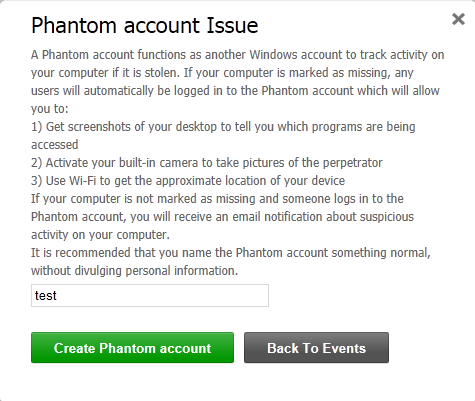
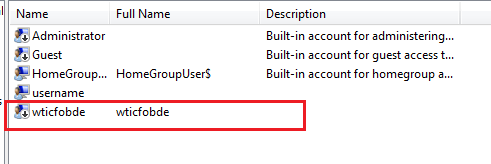

 I thought also it may have to do something with the ESET Phantom thing. I'm very impressed. Big thanks to UsernameIssues, Petey7, Thorsen, Borg 386, cottonball
I thought also it may have to do something with the ESET Phantom thing. I'm very impressed. Big thanks to UsernameIssues, Petey7, Thorsen, Borg 386, cottonball