New
#1
Virtool win32 Obfuscator.xz detected w/ MSE
Hello,
I realize there's a similar thread on the front page but have come to the understanding I should create my own thread.
I recently ran a scan w/ MSE and came back w/ a hit for Virtool win32 Obfuscator.xz. MSE was unable to quarantine or remove it. I found what I think were the infected files and deleted/recycle bin them. (virus2.png)
It was a "cracked" game iso. I noticed under uninstall programs that the nba2k13 was still there and that I was unable to uninstall it. It has no size to it, so I'm not sure if this is just a "skeleton".(nba2k13 ChangeRepair) Notice I can only change or repair it. Reading further I've found that some "cracked" items use Obfuscator to hide itself from AVs for reasons of legality.
I uninstalled Power ISO and Daemon Tools Lite.
I looked over some other threads about this virus and ran DDS and GMER, also included is hijackthis.
It's my understanding that I should change all my passwords. What else should I be doing? Also would reformatting my HDD completely remove the virus? I have my resource and restore cds. I've backed up what files I need and have no problem about wiping my HDD.
I am currently running another complete scan on my HDD w/ MSE and as of this post it won't be finished for maybe an hour.
Thanks in advance.


 Quote
Quote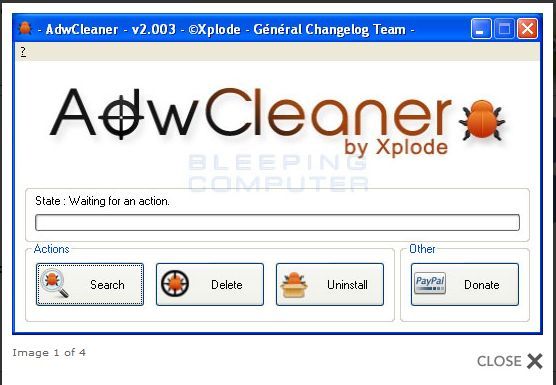

 ...ugh!
...ugh!
