New
#21
If you do not wish to use avast!,let's download Dr.Web CureIt!
Scroll down to the bottom of the page to download the free version.
Save to the Desktop.
After the file downloads, temporarily disable your antivirus program and disconnect from the Internet.
Info: How To Temporarily Disable Your Anti-virus, Firewall And Anti-malware Programs - Security Mini-Guides
Right-click the cureit.exe fileand select: Run as Administrator
At the Dr.Web CureIt console, License and Updates prompt, agree to participate, and select: Continue
At the Scan Mode prompt, click: Select objects for scanning
At the next prompt, Custom Scan, check all the items except:
Temporary files
System Restore points.
Next, press: Click to select files and folders
Under Browse, select the drives to scan making sure the drive containing the Operating System, normally C:, is selected, as well as the external Hard Drive. When done, click: OK
Reboot computer to Safe Mode (Tap F8 key before the Microsoft logo appears. Select Safe Mode from the options).
Back at Dr.Web, click: Start Scanning
Please do not run any other programs while the scan is in progress.
The time needed for a full scan depends on factors, such as system performance, available memory, running processes, number of drives and files, etc. Please be patient since it may take a while.
If a threat is detected, a screen similar to the following appears:
For each entry detected, click on the down arrow by Action, and select: Cure (or Ignore, if it is something you recognize):
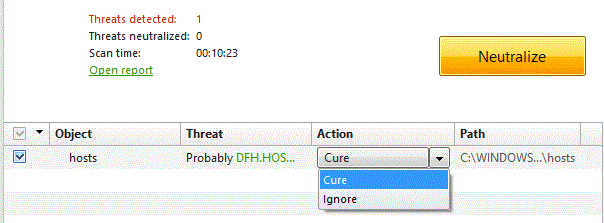
For the program to apply the selection on the Action column, click: Neutralize
When the actions are applied, a message appears: All security threats were neutralized successfully!
Now, click on the green: Open Report
The report appears in Notepad, and is called: Cureit.log
Save the report to the Desktop.
Close Dr.Web Cureit
Restart the computer to allow the files in use to be acted upon during reboot.
After the reboot, attach the Cureit.log, saved previously, in your reply.
Also re-enable your antivirus program when done.
Next, do the following:
Please download the Farbar Recovery Scan Tool
Select the 64-bit version.
Save it to your Desktop.
Please copy/paste the FRST.txt in your reply. <<---
- Double-click the downloaded file to run it.
- When the tool opens click Yes to disclaimer.
- Press the Scan button.
- When done, FRST64 makes a log (FRST.txt) in the same directory from which the tool is run (Desktop).
The first time the tool is run, it also makes another log: Addition.txt
Please post the Addition.txt in your reply also. <<---
Last edited by cottonball; 25 Apr 2013 at 10:53.

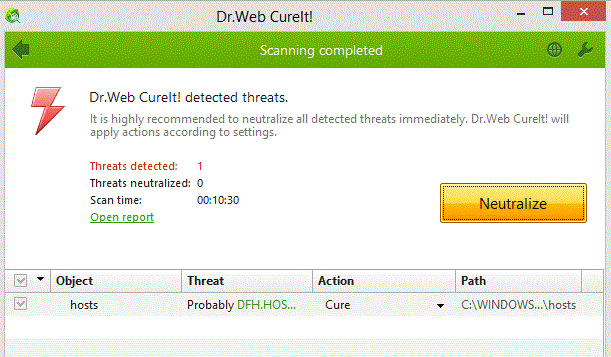

 Quote
Quote Also, plug in the infected USB drive in your computer while pressing the left Shift key so that autorun is disabled (if present).
Also, plug in the infected USB drive in your computer while pressing the left Shift key so that autorun is disabled (if present).