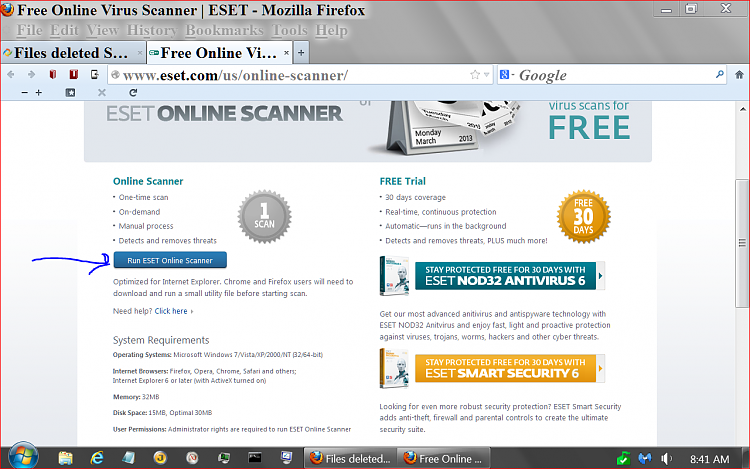New
#11
Since you experienced problems the other night, it would not hurt to run the AdwCleaner program:
AdwCleaner Download
After downloading, save AdwCleaner to the Desktop
Right-click on adwcleaner.exe and select: Run As Administrator
Click the Search button
When done, a text file opens.
Please post (or attach) the content of the AdwCleaner[Sn].txt in your reply.
Maybe it will get rid of some miscellaneous stuff that gets installed without our knowledge.


 Quote
Quote