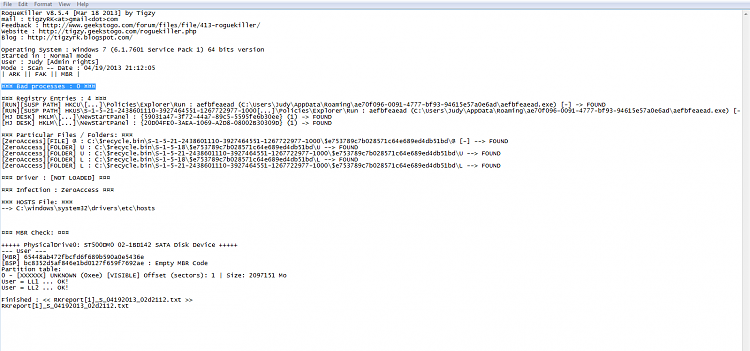New
#11
Snap.do hijacks browser settings for Chrome, Firefox, and Internet Explorer. It needs removed!
Q 1. Which one of the browsers above do you use?
Need to know to help you remove Snap.do
Please go to Start > Control Panel > Programs
On the list of progrms installed on your computer, is Snap.do on it?
If so, click: Uninstall
Q 2. Can you please post the report from RogueKiller?
Need to see it also.
Q 3. Also, do you have a USB pendrive you can use to load a program?
Please provide the answers to the 3 questions above.
Thanks!


 Quote
Quote