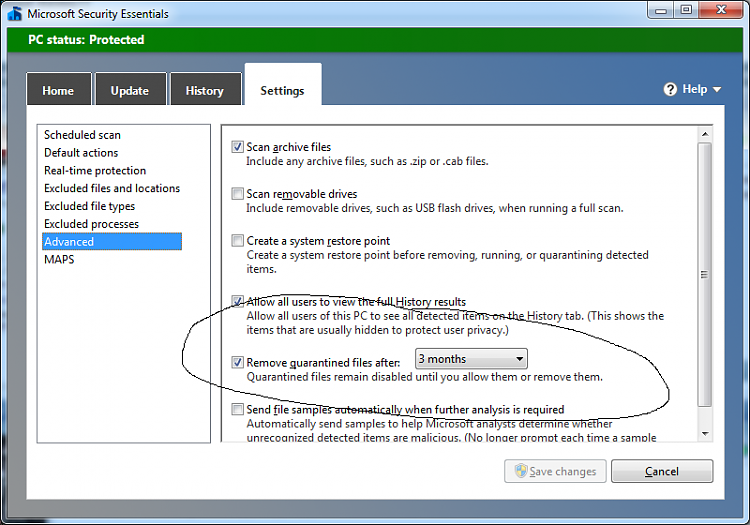New
#1
quarantined items??
I have a couple of quarantined items in Microsoft security essentials two are quarantined and on says removed my question is should I remove them or just leave them. also just out of curiosity where do they go when removed, into thin air?
the three I have are;
detected items
1. exploit HTML/frameRef.gen (quarantined)
2. Trojan win32/alureon.GB (removed)
3. Trojan win32/bumat!rts (quarantined)


 Quote
Quote