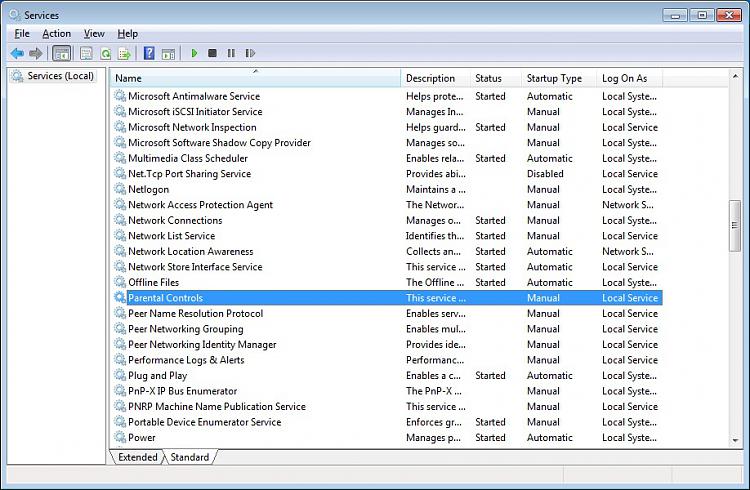New
#1
Impossible activate parental control
Hi all,
hope this is the right section of the forum.
I can't seem to be able to activate parental control on my windows 7 64 Home Premium (Microsoft Security Essential installed), because every time I try to click on an user account to activate parental control, an error window pop up saying
"Impossible modify settings for parental controls. If the problem persists, please contact system administrator."
Needless to say, the problem persists and I can't seem to be able to do anything about it.
My copy of windows ofc is original.
Thanks!


 Quote
Quote