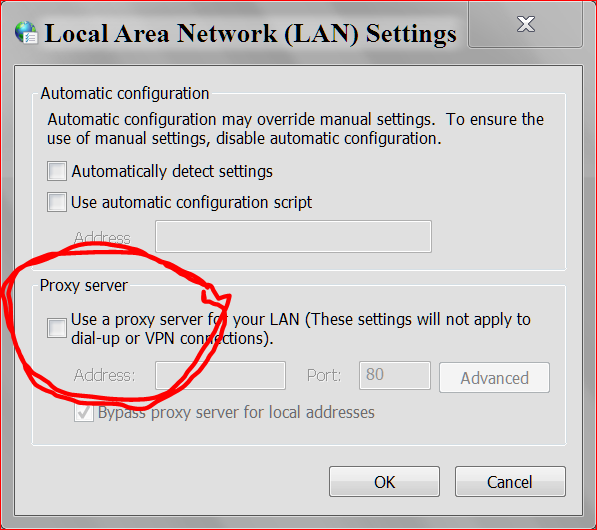New
#11
Removing easylifeapp?
-
-
New #12
The proxy question ? Jacee was telling you how to make sure the proxy isn't enabled . Home PCs don't really need to have a proxy setup .
-
New #13
My question above is where is the Tools that you talk about? I'm not aware of any Proxy facility on FF, and I don't see one on IE.
-
New #14
Ok click on type Internet options inside
type Internet options inside  and press [ENTER]
and press [ENTER]
In the Internet Options window click the Connections tab
Click LAN Settings near the bottom of the Connections section.
If the Proxy server checkbox is marked with a check, click it to uncheck it.
Click Ok to close the Local Area Network (LAN) Settings window.
Click Ok to close the Internet Options window.
-
-
New #16
OK, I disabled the proxy server check box. Actually, it was disabled. Now to download the AdWCleaner.
-
New #17
OK, I'm trying to download AdwCleaner and get <http://www.bleepingcomputer.com/download/adwcleaner/> I see the site is cleverly designed to get one to Zip Open. Argh! However, the Download AdwCleaner is below it. Back in awhile to see if I can execute AdwCleaner.
-
New #18
It is NOT a .zip file!! go back to my post .... from the owner's site:Téléchargements - Outils de Xplode - AdwCleaner
Post the saved results after running it.
Click on the big green arrow on the right, not the one that says 'mirror' underneath it. Also note that it is an executable file (AdwCleaner.exe), not a .zip file.
-
New #19
I did not say it was a zip file. I was pointing out the idiocy of how the page was organized.
See attached. Or so I thought. How do I attach the txt file? I dragged the file twice here, but do not see it. Well,I'll post this, and see if that displays it.
-
New #20
How To Upload a File
Click on the Go Advanced button under the Message box . Scroll down to Additional Options then click on Manage Attachments in the Attach Files sections . Click the Browse button locate the file then click on the Open button . In the Upload File from your Computer section click on the Upload button . Wait until it finishes uploading then close the window . Then click Submit Reply .
Related Discussions



 Quote
Quote