New
#1
Fake Flash Player Redirect
For the past several weeks, I've been having problems when I go to lots of website (e.g. weather.com). This window comes up as soon as I press enter to go to the webpage. (The downloads at the bottom of the page were automatically downloaded as soon as I clicked OK to be able to close the tab). I've tried booting in safe mode and running a virus scan (quick and full). I tried my regular antivirus (avast free), and I also tried Malwarbytes. Neither one came up with anything. I have looked all over on Google and can't seem to find anyone with a similar problem. Any insight on this problem would be GREATLY appreciated!


 Quote
Quote Please use the tool Zoek.exe:
Please use the tool Zoek.exe: Please post the zoek-results.log in your reply.
Please post the zoek-results.log in your reply.
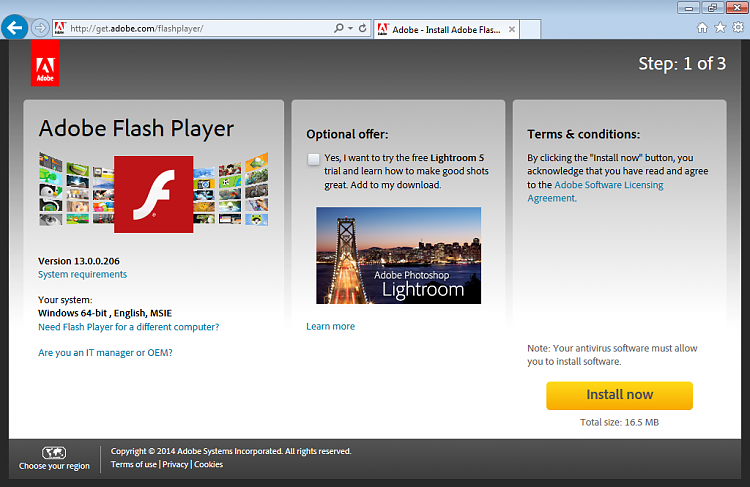
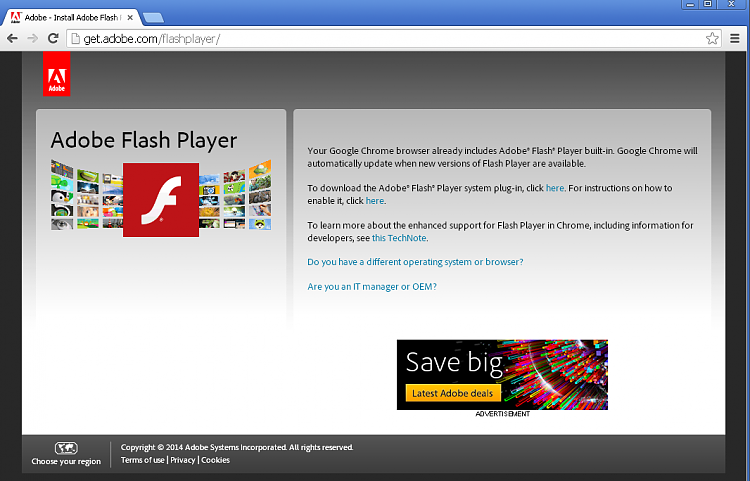


 ..your post got lost in my shrinking memory.
..your post got lost in my shrinking memory.