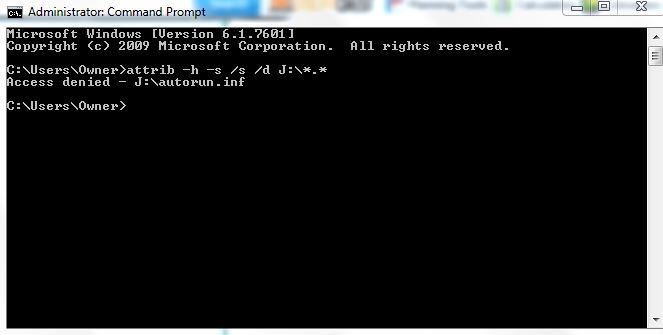New
#31
yessir, it would just b a quick and easy way to Actually SEE if the files were deleted, that way we could know if we should extinguish the virus and get data back, or see if we must unhide the files. I would not recommend sticking that usb in the OS again, i would recommend making a windows LivePE, booting from that, then stick the usb in :)


 Quote
Quote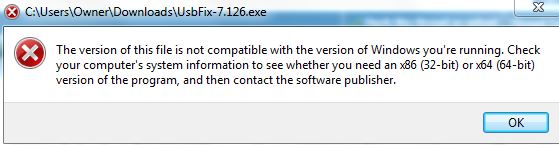
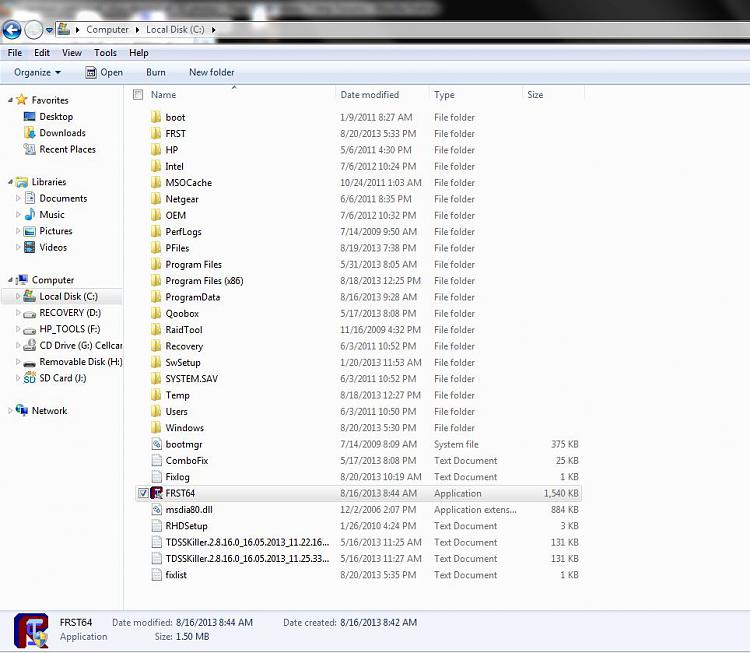
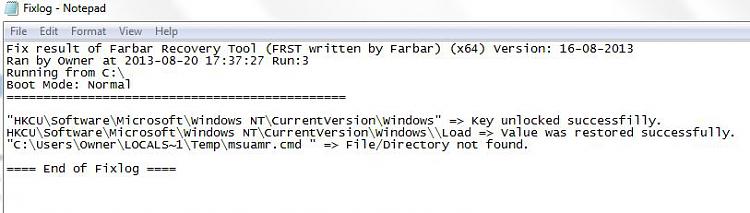
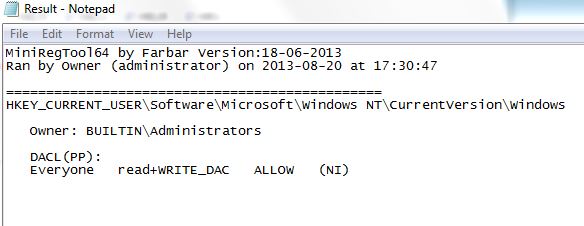
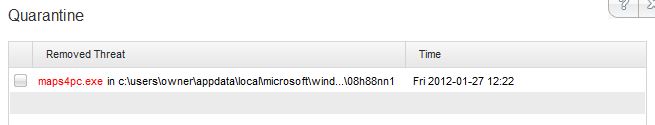
 Please go to Start > Control Panel > Folder Options
Please go to Start > Control Panel > Folder Options  Please post the USBFix Deletion report in your reply.
Please post the USBFix Deletion report in your reply.