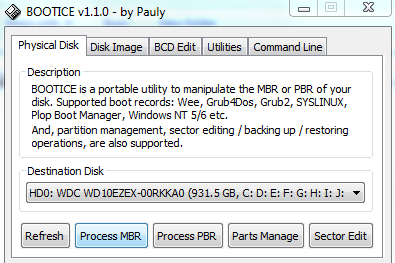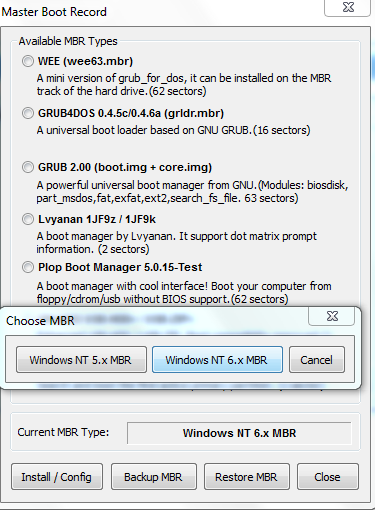New
#1
Spyhunter on GRUB4DOS at bootup
Hi, need help. Whenever I reboot I get this grub4dos screen with 3 choices; spyhunter, windows vista and windows 7 with spyhunter highlighted.
If I don't quickly scroll to windows 7 and enter I get a cycle of dos screens saying stuff about spyhunter then end up back at the grub4dos screen with the 3 choices again. If I don't select windows 7 the process cycles again.
When I select windows 7 I get normal bootup.
I have had Enigma Spyhunter on my computer but have recently uninstalled it and deleted everything I can find on it. But now still have this problem.
Before this my windows 7 system would boot up with no pauses and certainly not stopping at any DOS screens.
Thanks.


 Quote
Quote