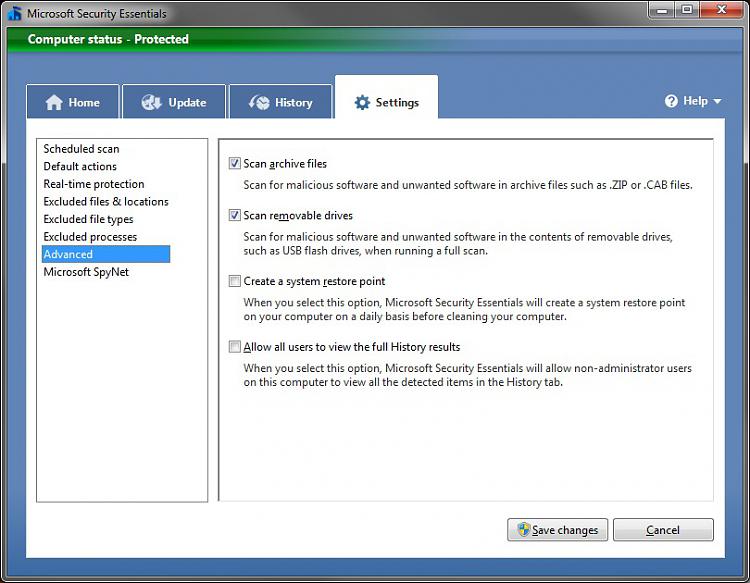New
#1
MS Security Essentials - Question
Hello,
I have Win.7 Ultimate - 64 bit dual boot with XP 32 bit with 3 Hard
Drives. When I do a scheduled scan of my computer at say 300am will MS
Security scan all three drives?
I do not see anywhere in their program to change where it
will automatically scan, just when.
I do know I can manually scan a drive, file, etc.
Thanks
Bob


 Quote
Quote