New
#1
Sudden Malware Warning. No system changes.
I have a crappy little laptop that I use out in the living room, I don't do much with it other than browsing and Netflix. Recently, I've seen the following seemingly malicious message appearing above my systray.
Speccy
Last edited by Brink; 22 Sep 2013 at 10:44. Reason: Removed Belark link

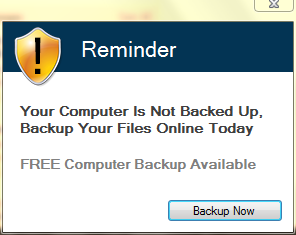

 Quote
Quote