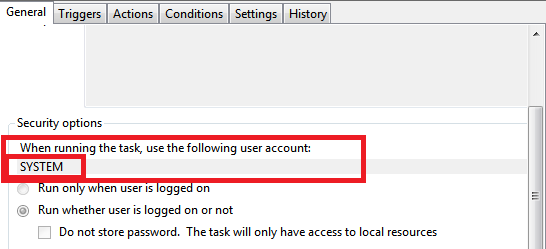New
#1
Can I stop UAC prompt for scheduled program (not "task" oriented)?
I have a TV capture app which required installing in legacy mode. With scheduled recordings a UAC prompt requires confirmation before initialization negating the usefulness of scheduling. I can leave the app open in the background and scheduled recordings will proceed as expected but with XP I could simply have it closed and allow it to wake itself in prep for a scheduled recording.
Is there any way to have this single app bypass UAC? I can't see a way to integrate this with Windows Task Scheduler nor do I see a way to make the Elevated Program Shortcut be a work-around. Any suggestions would be much appreciated.
This challenge is on a Windows 7 32bit system (not the one listed in system specs).


 Quote
Quote