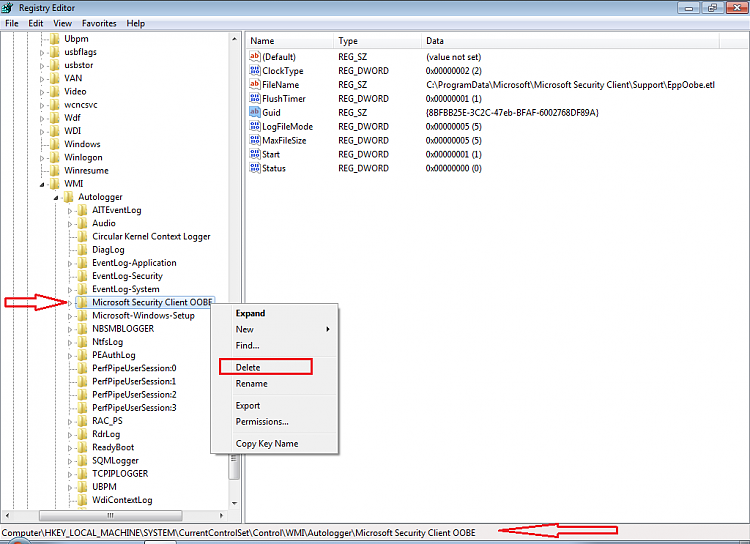New
#1
Unable to cleanly uninstall Microsoft Security Essentials
I have noticed that if you use Microsoft Security Essentials normal uninstall from add/remove programs, the program always leaves behind two folders within C:\Programdata\Microsoft: Microsoft Antimalware & Microsoft Security Client You can manually delete Microsoft Antimalware but 9/10 you are unable to delete Microsoft Security Client, usually preventing you with an 'permission is required message'. Occasionally you are able to delete it, but it is restored automatically upon reboot. The issue lies with the file EppOobe.etl, it is this file that automatically recreates itself even after uninstalling MSE. Something is clearly left behind by MSE and I am unable to find a solution to completely remove it. I have tried all the suggestions at: Uninstalling Microsoft Security Essentials - Microsoft Community including the .bat file, but nothing works. I have tried the regular MSE uninstall on several machine and ALL leave behind these files. I find it odd that a security program designed to remove viruses is unable to cleanly remove itself. Has anyone a solution? p.s I have noticed that a uninstall log is left behind by MSE and it reports a clean removal but I notice that the EppOobe.etl file is dated at exactly the same time and date as the uninstall log which suggests the uninstall removes the file, but is then recreated on reboot! Help!


 Quote
Quote