New
#1
Yellow triangle in tray: "Solve PC Issues"
I smell a rat. No way I'm touching that. Any ideas how to unload it?
I smell a rat. No way I'm touching that. Any ideas how to unload it?
Fake MSE "clean computer" window
Here we go again.
@nottaclue9,
Here is a play by play of your other thread.
I'm only doing this to try and help you to help us to help you.
Got that
In post #4, I ask for Java to go away. You attempt to comply in post #5.
In post #6, I ask for a screenshot of the fake MSE thing and I suggest the safe mode for uninstalling Java. In post #7, you mention that you managed to get Java uninstalled - but you never mentioned if you used the safe mode - it is like you ignored that part of post #6. Also in post #7, you mention that the fake MSE thing is still showing up. But hey, you did not grab a screenshot of it for us to see - so you seem to have ignored all of post #6.
In post #8, carwiz suggests AdwCleaner. You comply in post #9
In post #10, Devlin1888 suggests JRT and RougeKiller.
In post #11, Britton30 sort of asks for a screenshot.
In post #12, Jacee suggests TFC.
In post #13, you question the need to run JRT, RougeKiller and TFC. You ask if bad stuff could be hanging around. Britton30 answered you in post #14 and #18.
In post #21, you describe a yellow triangle/problem and you have problems running JRT - so you move on to running RougeKiller.
In post #22, you prove that you know how to post a screenshot. Although, it would have been better to copy/paste/post the text using code tags or upload the text file as an attachment to the post.
As the tool tip mentions, you can paste text in, select the text that you just pasted in and then click on that # button. I prefer to hit the # button first and then paste the text in between the code tags.
It is not really a tragedy that post #6 was ignored. It would have helped us to help you if you had provided a screenshot... but let's move on. In post #22, you post the results of a scan - then you freeze. Taking no further action until instructed. This is a good thing.
Based on what I see in the post #22, I'll say that it is safe for you to go back to the other thread and run TFC per post #12.
UsernameIssues: Thank you for taking the time and trouble to post all of the things I did wrong or didn't do right. It helps me to see things from your point of view, and I realize that people get frustrated with me. I am not at all tech-savvy, and it is embarrassing for me to admit that I cannot do some of the things I am asked to do.
No, I could not save JRT to my desktop. That is why I moved on to the next step that was suggested. I have not attempted to run JRT since the yellow triangle showed up.
No, I could not get into safe mode; I removed Java the only way I knew how. After I did so, the MSE window disappeared. The yellow triangle just showed up four days ago. I did not know that it was the same thing.
No, I do not know how to do a wrap. I barely can do a screen shot; I do not like to admit that I can't do these things.
So I am sorry that I cannot follow the instructions properly. I am trying to take care of my elderly father, and I am in poor health myself, so I do not always reply in a timely manner to the posts. I do not want to cause anyone here to be upset with me. I don't know enough to be on this board, so if you know of another site which is willing do work with "remedial" people, I'd appreciate a referral.
Meanwhile, I will try to see if I can get through post #12.
I have tried the only way I know how to save anything to my desktop, and that is "create shortcut." I cannot save TFC to my desktop. So I cannot proceed.
See what I mean? "Rolling eyes" at me doesn't make me any smarter!
Thanks for the reply. I do forget that some people don't feel comfortable saying that they cannot do certain tasks. There is a lot that I can't do and I have a poor memory too. I had to work thru the thread to see why people posted that you had not done stuff. I was not frustrated with you and I thought you did good to stop where you did and await further instructions.
Before writing up that review, I did not even notice/remember that you did not mention the safe mode or post a screenshot. I just included that in my review of the thread in case that was one of the things others noticed. The safe mode was a minor thing. However, screenshots save 1000s of words
You are far from remedial and your level of articulation is refreshing. Feel free to send me a Private Message if you don't want to mention something in public.
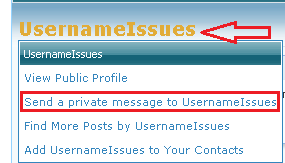
See if this helps. I made is several months ago for another person that had the same issue.
You might want to view it in the Full screen mode and at 720p:
Click in the lower right corner for full screen view.
Once the video starts to play, you should be able to select 720p - if it is not already selected. Clicking on the gear might get you a different popup that says "Auto". If that happens, click to the right of that and then select the highest resolution. I don't recall how to make that "Auto" thing popup or I would post a screenshot of that :-(
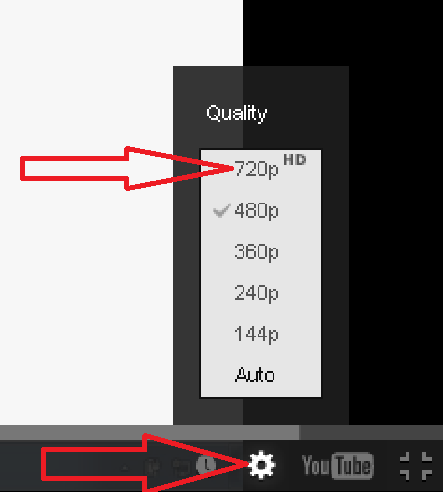
Devlin1888,
I prefer closed security threads: one helper and one in need of help. But that is just me and I'm certainly not attempting to change things here. I don't ever want to be that "one helper". If I post in a security related thread, it is probably by accident or curiosity got the better of me. I'm too easily drawn toward researching what is happening instead of curing the infection.
@Everyone,
In case people do not know, Gandalf has suggested one of "Our Sites".
It is fine with me if nottaclue9 wants to join there. It is not a competition. But I would suggest following one forum's help at a time; never two forums at the same time. That could drive the helpers crazy (e.g. ever changing scan results). I think that is what Gandalf was suggesting too: pick one.
Obviously, I think that there were too many people involved in the fake MSE thread. I probably should have never posted to that thread, but my goal was two fold: gather a bit more info and bump in the thread in the live stream while security experts were online - in the hopes that one of them would join in.
Since I was the first person to post in that fake MSE thread, I feel a (misguided?) sense of responsibility for it. My apologies to nottaclue9 for not staying in better contact to see where I could help gather the info requested.
I have offered to work with nottaclue9 via PMs - if that slower pace is desired.